8 Editing Techniques for Great Images in Lectora
eLearning Brothers
MARCH 23, 2015
Adding an image to your course increases the value to learners if done right. A great place to start your search is the eLearning Template Library. Often, most eLearning images we find aren’t perfect, and a little editing may be necessary. But what if you’re not a Photoshop whiz or own a separate image editing software?






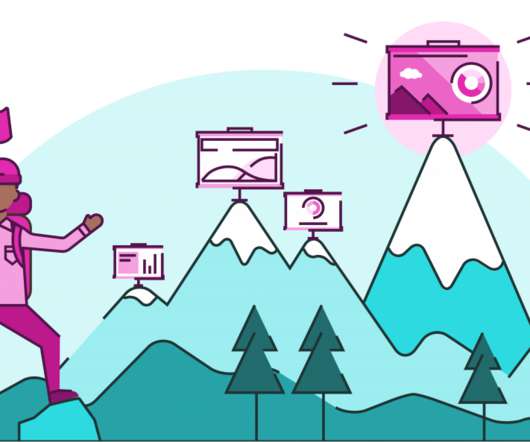










Let's personalize your content