How to Be Successful at Rapid E-Learning
Rapid eLearning
FEBRUARY 1, 2011
Here’s what I find typical of people who do rapid elearning. Their organization needs to take existing content (usually a bunch of PowerPoint files) and get it online as soon as possible. Once it’s online, they realize that many of the courses look like PowerPoint slides. Rapid Authoring. Rapid Assets.



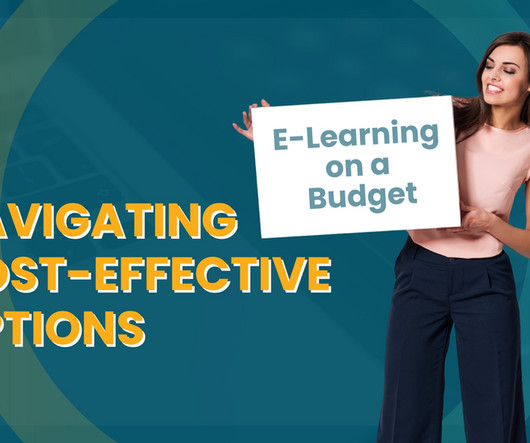


























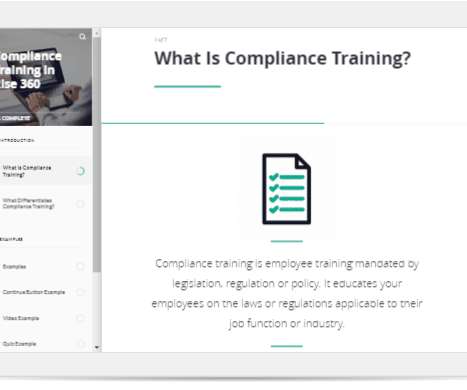














Let's personalize your content