10 Low-Cost Ideas for Employee Training
The Training by Nelle Blog | Corporate Training and Consulting
OCTOBER 3, 2019
SLIDE SHOW PRESENTATIONS It's no surprise that PowerPoint , Google Slides , or Zoho Show are the major players when it comes to presentation platforms. So, What Will it Cost Me? So, What Will it Cost Me? PowerPoint or Keynote), you're good to go. Don't feel pressured to choose everything.






























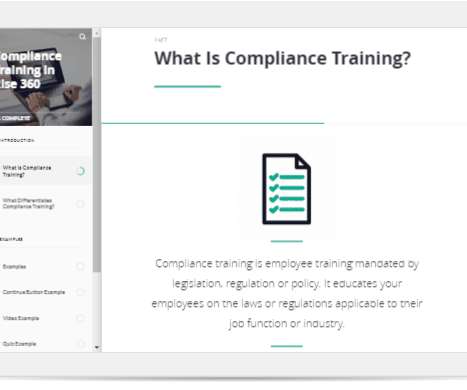












Let's personalize your content