Inclusive Learning, Free Images & More: ID Links 1/3/23
Experiencing eLearning
JANUARY 3, 2023
This post includes links on inclusive and accessible learning, free images, font pairing, scenarios, and tools to improve organization and productivity. Free images and icons. Free Vectors, Stock Photos & PSD Downloads | Freepik. Freepik’s images require attribution, but this is a popular site for finding free images.

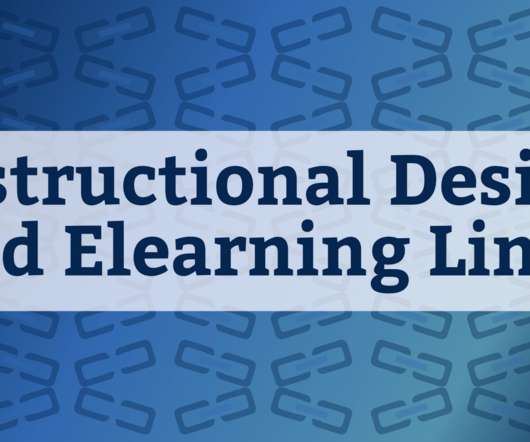







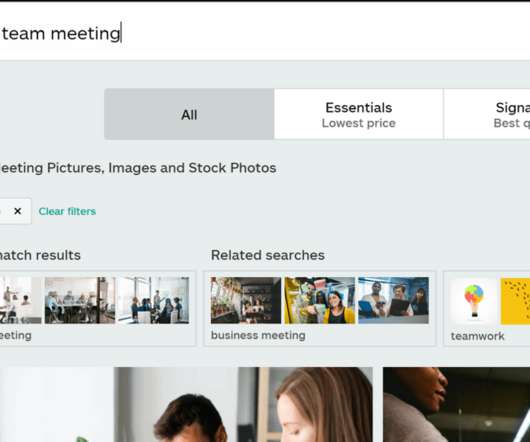









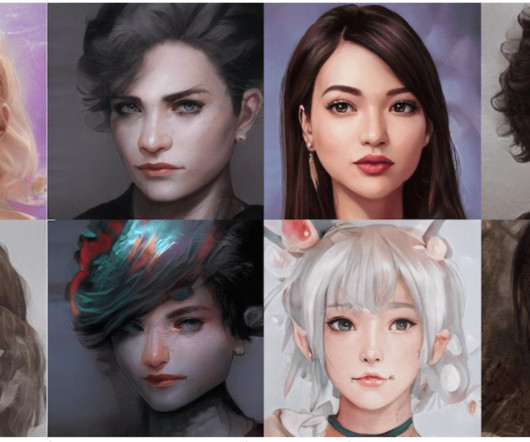































Let's personalize your content