Top 15 Websites to Get Free Stock Images
learnWorlds
AUGUST 5, 2021
Images, videos, infographics, and other media-related material are amongst the most important elements your site should include. All successful bloggers and marketers know that the best way to ‘decorate’ and customize the way a blog or a website looks, is through stock photography. What is Stock Photography? Let’s find out….

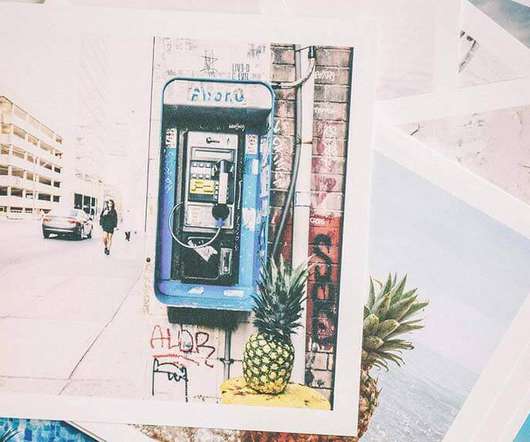















Let's personalize your content