Should you use a script for your systems training videos?
Litmos
DECEMBER 4, 2017
The process of recording systems training videos is often referred to as "screencasting." Screencasting is simply a technique for capturing your screen with voiceover and then sharing it online. Well that's screencasting! But on the whole, the video flowed well and sounds very natural. Before you start.






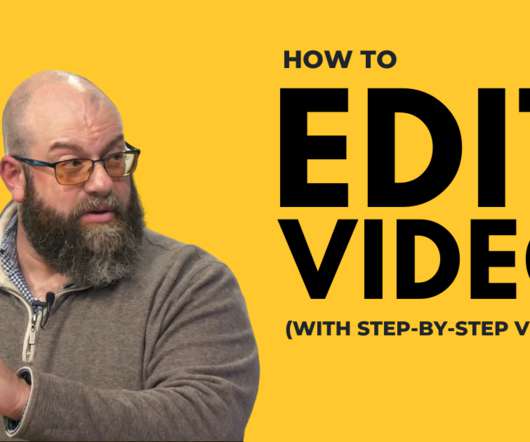
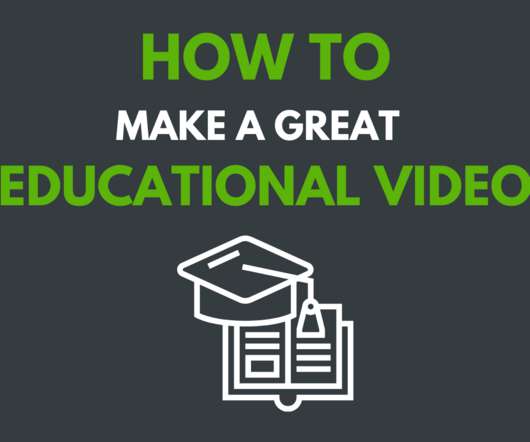














Let's personalize your content