How to Shoot a Video Commercial: A Practical Guide
fewStones
DECEMBER 6, 2023
Script and Storyboarding: Crafting the Narrative Blueprint With the foundation laid during pre-production, the script and storyboarding phase breathes life into your commercial’s narrative. Once the script is refined, transition to storyboarding, a visual representation of your narrative.














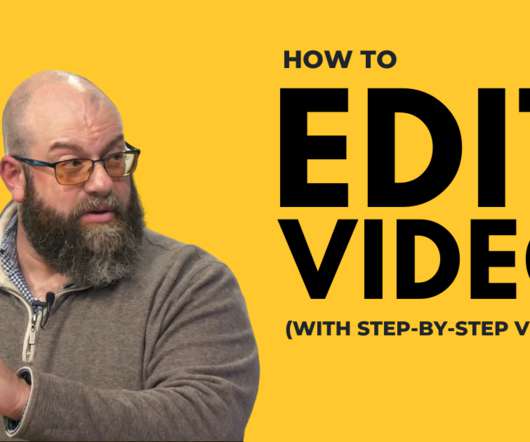
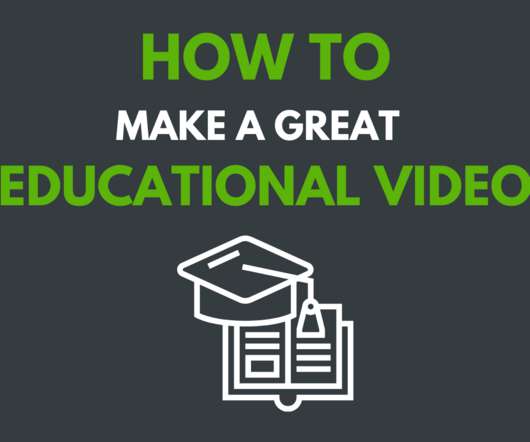




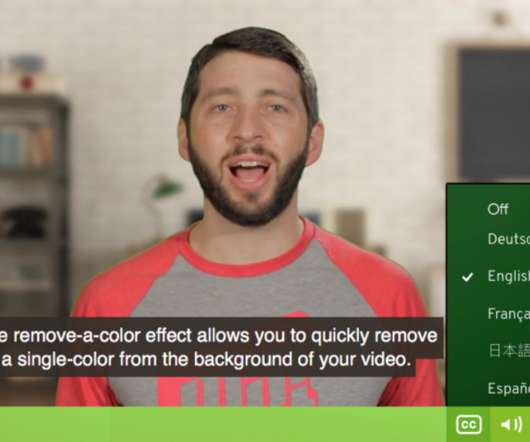










Let's personalize your content