eLearning: Two Awesome Microphones
The Logical Blog by IconLogic
JUNE 7, 2016
In this article, I cover two of my favorite microphones for voiceover recording: the Heil PR-40 and the Shure MV51. Each of these microphones delivers high quality sound for eLearning and podcasting applications. Dynamic microphones have a downside; they require a good quality microphone preamp to generate adequate recording levels.






























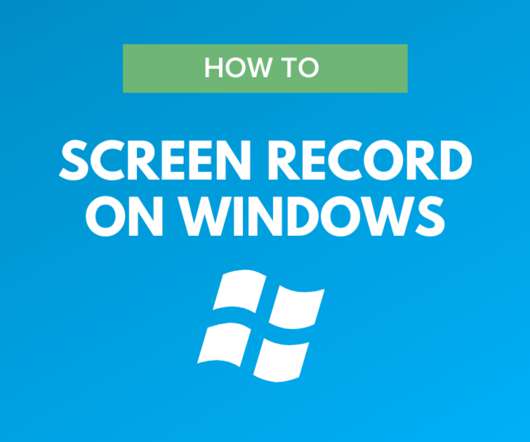




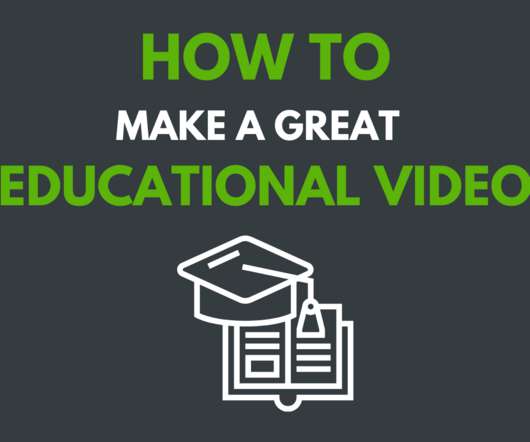










Let's personalize your content