eLearning videos: The ultimate guide for successful video-based learning
TalentLMS
JULY 21, 2021
For many, learning by watching another human is easier than reading words on a screen or listening to a voice-over. Voice-over videos. A versatile, familiar, and effective approach to video eLearning, a voice-over video is where someone we don’t see provides a narrative to the visuals (PowerPoint or Keynote slides, for example).




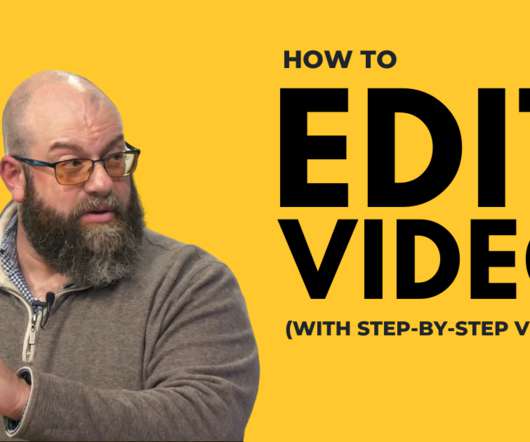
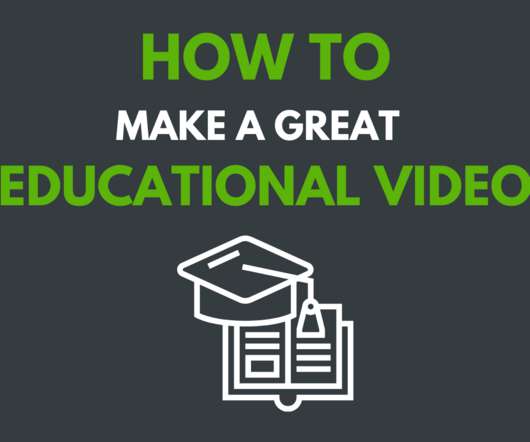



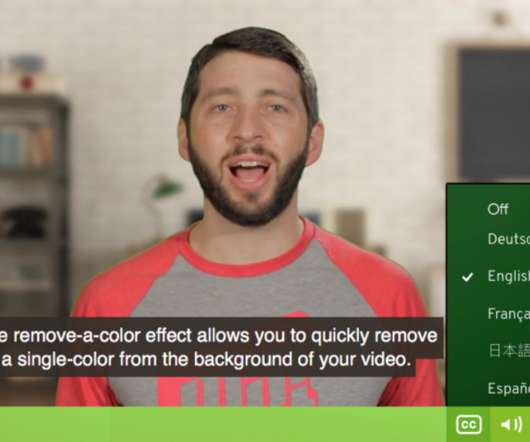










Let's personalize your content