How to Sell Video Courses Online The Right Way
Fly Plugins
MARCH 14, 2024
Improved Retention: Studies have shown that learners are more likely to retain information presented in video format due to its dynamic and immersive nature. Equipment and Setup: Invest in good-quality equipment, including a camera with high resolution, a microphone, and appropriate lighting.


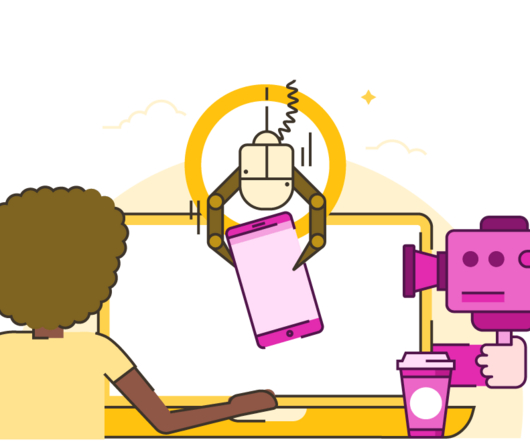





















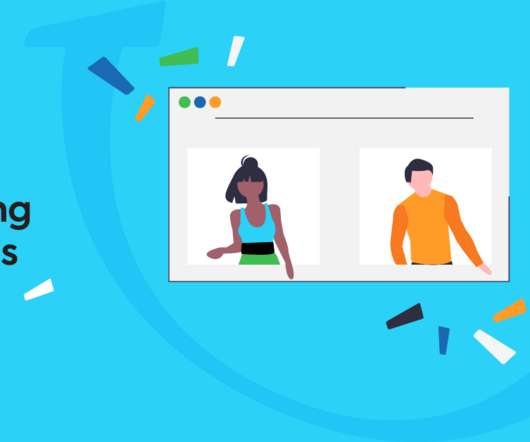

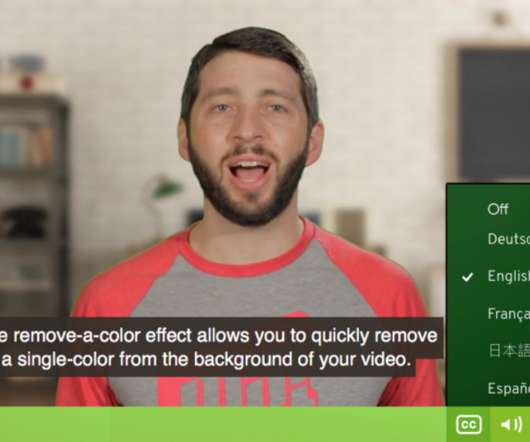










Let's personalize your content