AI in the Workplace – How Accurate R the Results?
eLearning 24-7
FEBRUARY 26, 2024
The output file was a web page. To change it to a PNG, You had to download JPG as a web page image and then change it in whatever software you use to do so. Copilot from Microsoft is not ready for primetime. Microsoft is not the only vendor that offers copilots. Some use Google Cloud or Microsoft Azure.







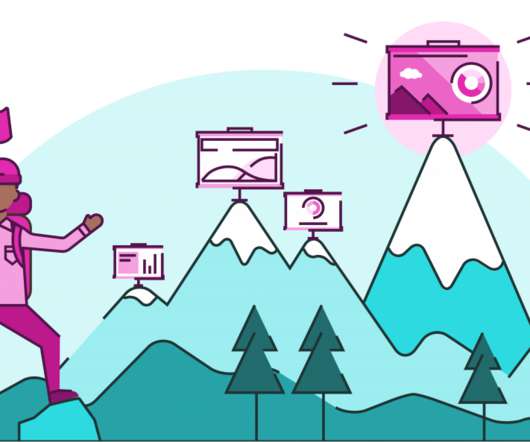










Let's personalize your content