Voiceover In eLearning: A Key Component
HexaLearn
NOVEMBER 7, 2022
eLearning Voiceover. While eLearning modules don’t have a human teacher, they can still leverage the power of audio through using a voiceover in eLearning. If the module utilizes multiple characters through a storytelling approach, there may be multiple audio artists recording their voiceovers. Background Music.



















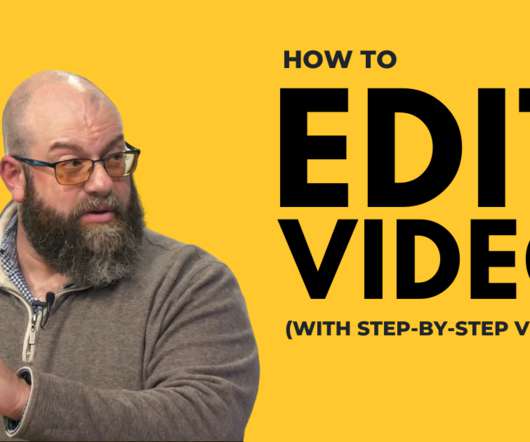
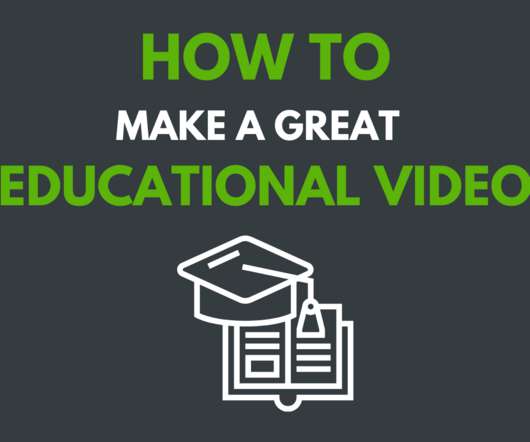

















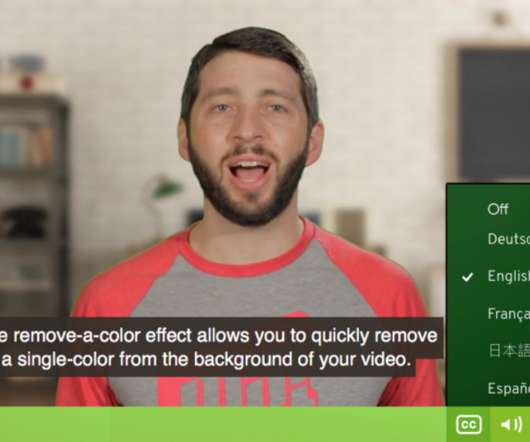












Let's personalize your content