Free Illustrations Perfect for Rise 360 Courses
Rapid eLearning
NOVEMBER 26, 2019
Check out these open source illustrations from unDraw.co. You can download PNG or SVG versions of the illustrations. And because they’re open source you can customize them to your hearts desire. Get your free PowerPoint templates and free graphics & stock images. Getting Started?

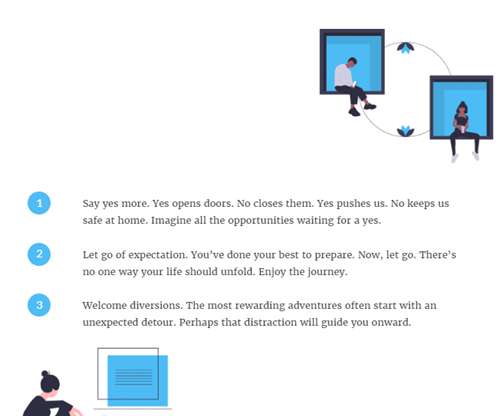
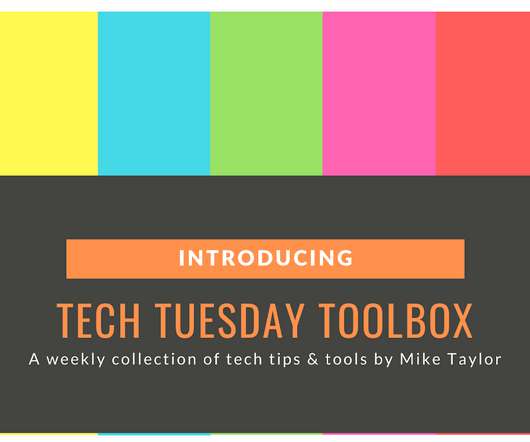














Let's personalize your content