Teaching with Screencasts and Rapid Prototyping
TechSmith Camtasia
SEPTEMBER 12, 2014
Part of where I struggled was writing up files for demos and examples each day for a lesson. Rather than writing out entire documents and refreshing the browser to see the effect, I start by prototyping in services like CodePen or jsFiddle. An example embed from CodePen: See the Pen LfiqI by Brian ( @bbennett ) on CodePen.






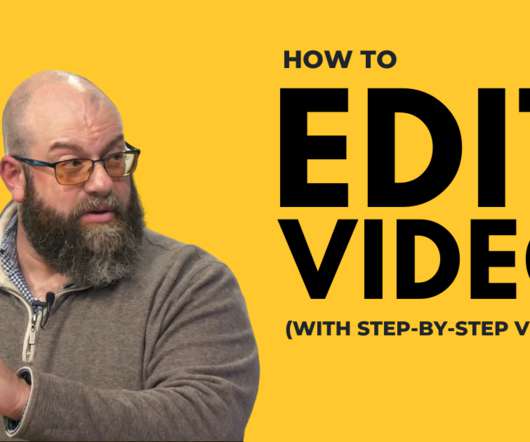


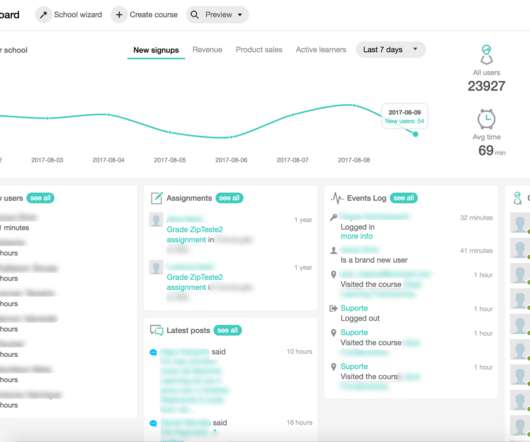












Let's personalize your content