My Top 10 Tools for Learning 2021
Experiencing eLearning
AUGUST 17, 2021
After struggling to write them and make them work in linear tools, it’s amazing how much faster I can develop multiple connected paths in Twine. I use Affinity Photo as well, often switching between the two depending on which tools I need. I use SnagIt all the time for quick screenshots. PowerPoint. Self-development.














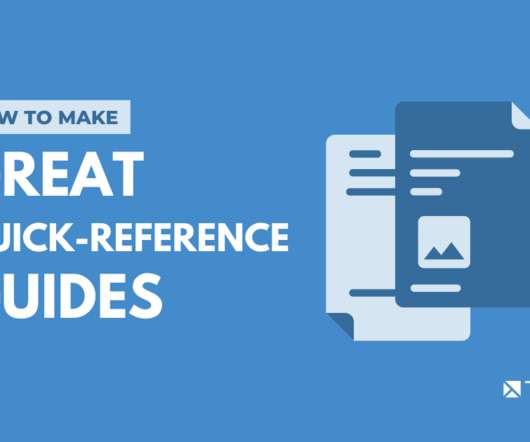


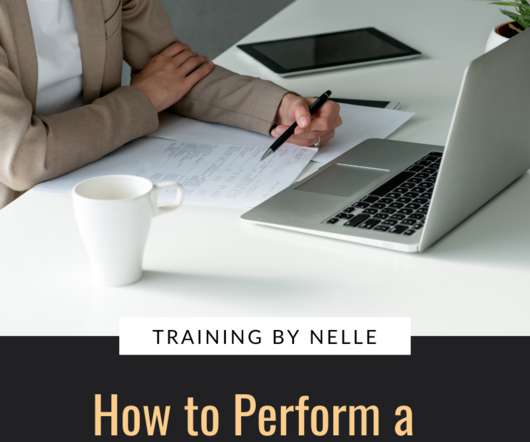















Let's personalize your content