Library Overview: Medical Images
eLearning Brothers
FEBRUARY 3, 2016
Now you can get in on the action because we have a treasure trove of medical stock assets in our library to add to your collection. Each image is PNG, so no more worries for you when it comes time to place the organ in question on your own background. Check out our medical stock photos today! Anatomy Images.












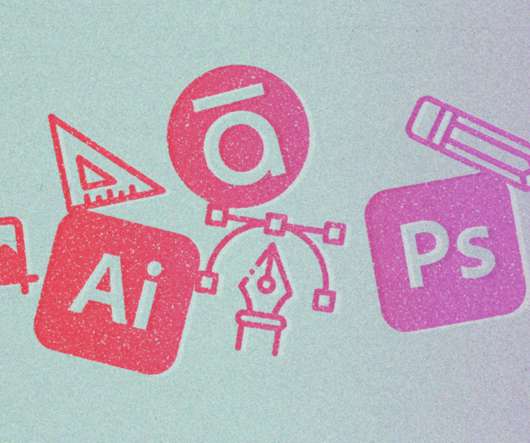











Let's personalize your content