Micro-learning – What can it do for your organization?
OpenSesame
APRIL 24, 2019
You’d probably more likely go to YouTube and look at a two-minute video of someone showing you how to fix the problem. If there’s a process or series of steps include a take-away performance support resource as part of your micro-learning package – this could be a one-page PDF or PNG with key steps. Maybe…15 years ago.


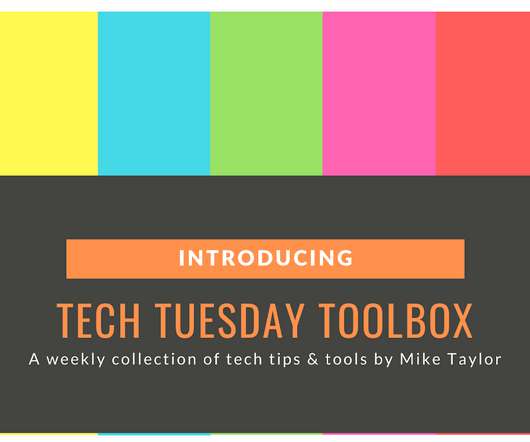













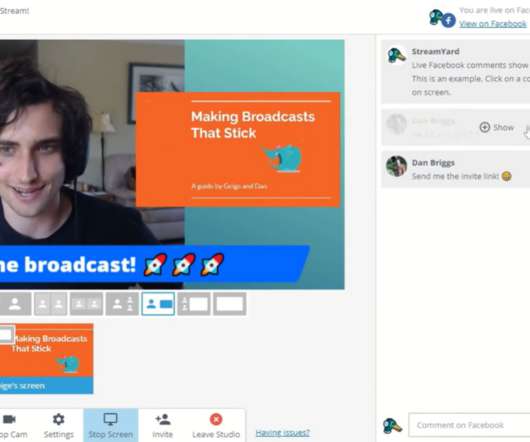
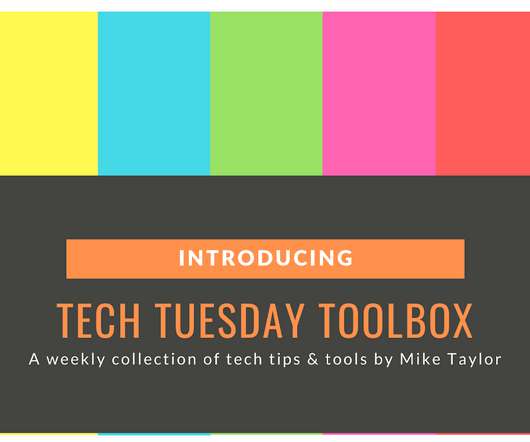















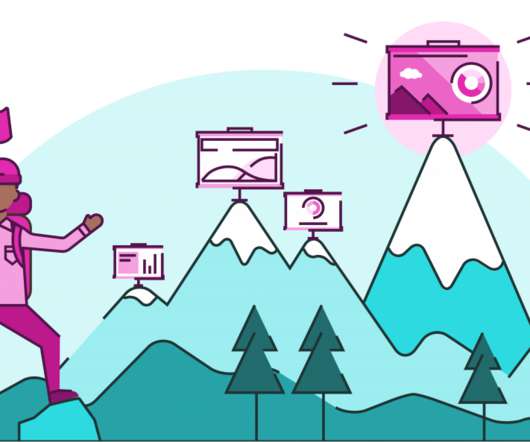










Let's personalize your content