Making Engaging Video
TechSmith Camtasia
APRIL 21, 2021
Is there a silver bullet for making engaging video? Think about a video that’s really captivated you before. What was it about the video that made you not want to look away? There are many techniques video creators use to make their videos engaging. Making engaging video relevant and interesting.





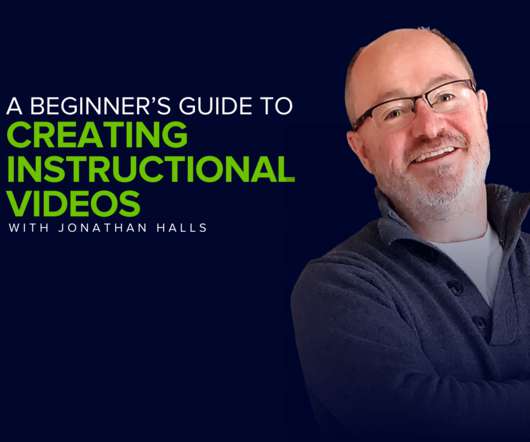




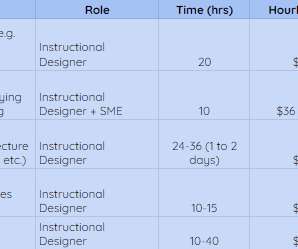












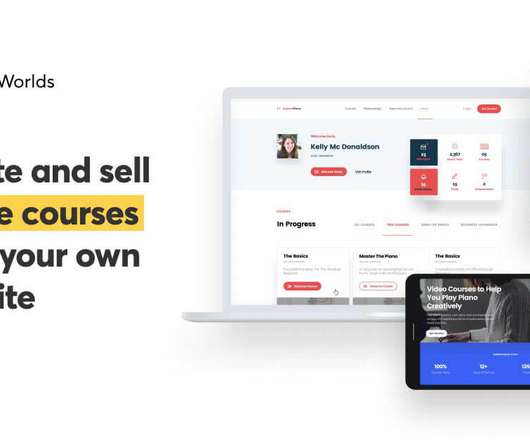









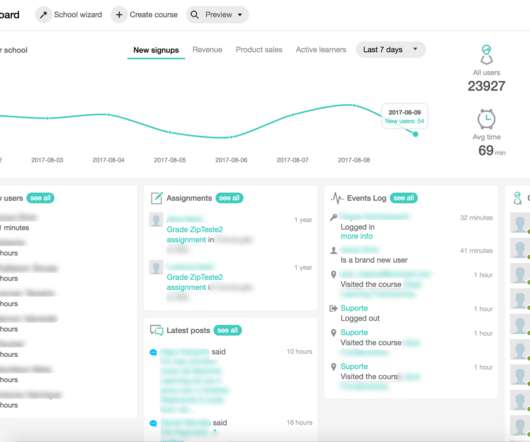

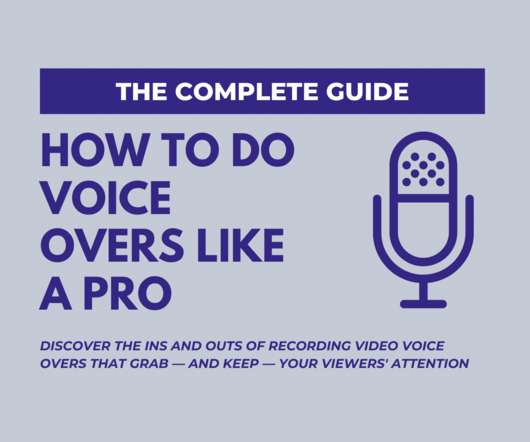










Let's personalize your content