How to Create Interactive Video Quizzes
ProProfs
JULY 23, 2021
When I did, I came up with a gazillion ideas as to how I could use the power of videos and build an interactive video quiz. . So, I did a little brainstorming & research on how an interactive video quiz can benefit businesses and then, I put together this guide. . What Is a Video Quiz? How Do Interactive Video Quizzes Work.

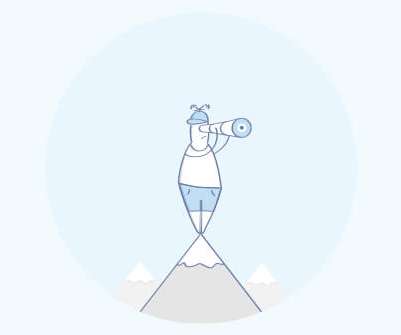
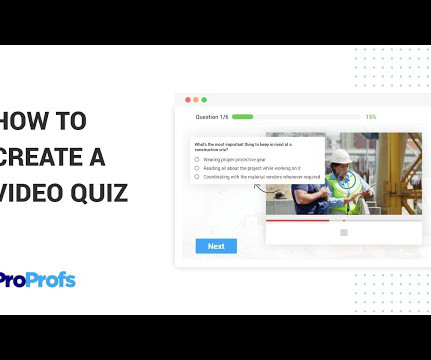


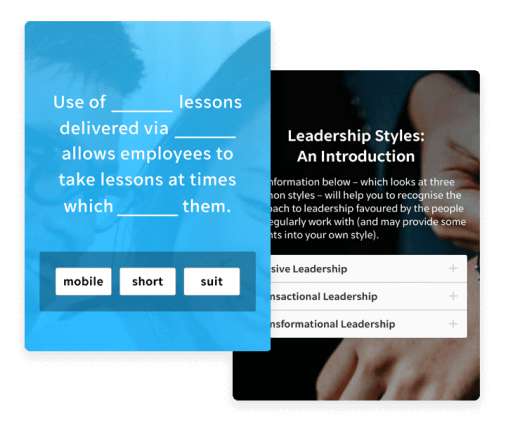



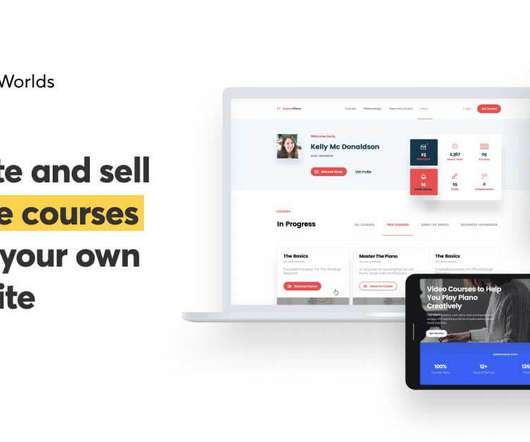




















Let's personalize your content