Top 10 Tips for Creating Engaging eLearning
eLamb
APRIL 27, 2018
For example, if you are using a very basic gaming component such as a leader-board after a quiz, your learners immediately know where they stand among their peers. Taking this one step further, you can allow employees to “cash-in” these badges and points for real benefits. Gamification provides instant access to performance feedback.






















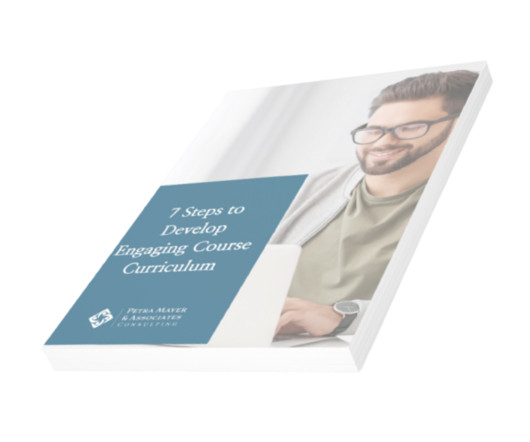
































Let's personalize your content