Two Ways to Build an E-Learning Portfolio
Rapid eLearning
SEPTEMBER 14, 2021
Identify a few common course types such as interactive scenarios, compliance training, software simulations, etc. Share your source files and do quick tutorials. Whether you build a portfolio as an active job seeker or to document your learning, it’s a good practice to develop. Free E-Learning Resources.

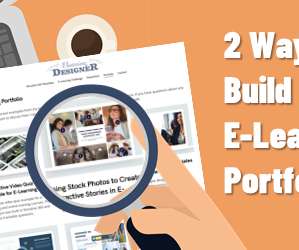














Let's personalize your content