Here’s What Needs to be in Your E-Learning Portfolio
Rapid eLearning
OCTOBER 17, 2017
Software Training. Most organizations do some sort of software training. Show your skills building software training. Add a short screencast video as well as an interactive software simulation. Get your free PowerPoint templates and free graphics & stock images. Make it interesting.






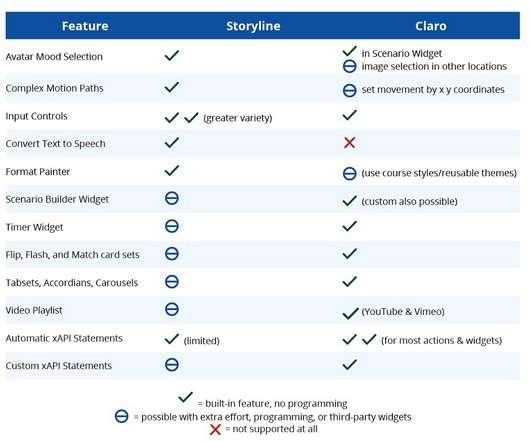
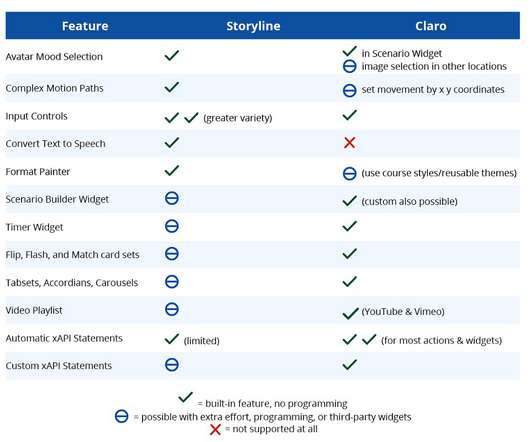











Let's personalize your content