eLearning videos: The ultimate guide for successful video-based learning
TalentLMS
JULY 21, 2021
Using image and sound to convey information, voice-over videos engage both visual and auditory learners. It also works well as a screencast video during IT training or sales training to show learners how to use a particular product or tool. Script and storyboard – plan your visual and audio content and stick to it.



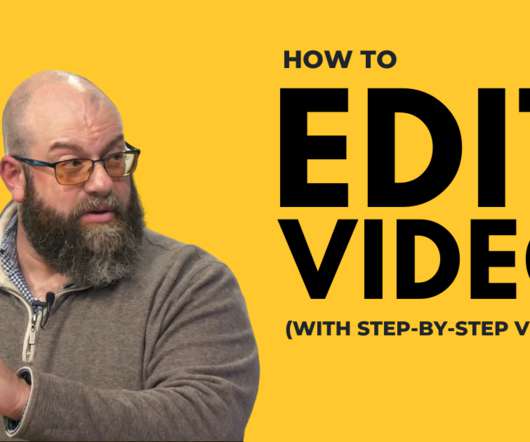
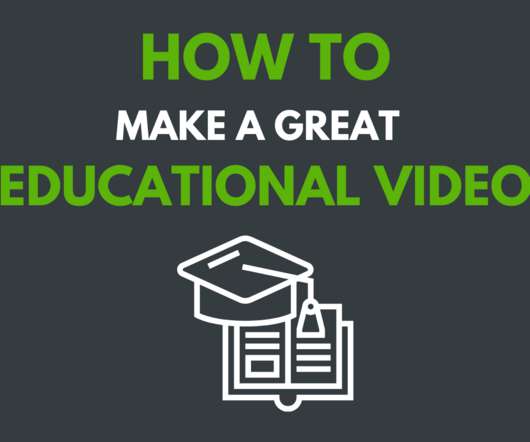













Let's personalize your content