How to Make Great Training Videos in 2022
learnWorlds
DECEMBER 28, 2021
Why use a training video? Types of training videos. 6 Steps to Creating Effective Training Videos. Step 1: Choose a topic for your video. Step 2: Decide on the type of video. Step 3: Create the storyboard & script. Step 4: Record your video. Step 5: Edit your video. Presenter video.




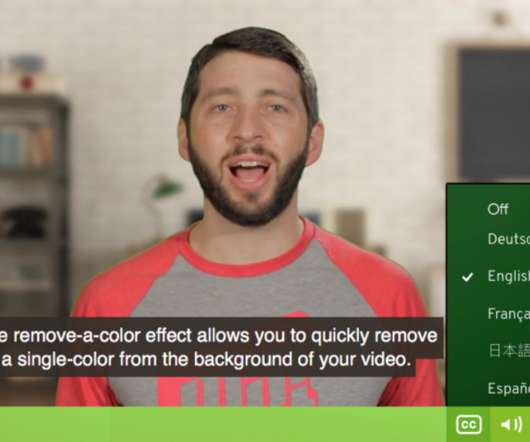










Let's personalize your content