Top Techniques for Seamless Data Point Transfer Between Excel and SQL Server
Hurix Digital
MAY 31, 2024
One main problem that every organization faces is the challenge of transferring data between Excel and SQL Server. Alternatively, an SQL server is a powerful DBMS that can handle large volumes of Data and complex queries. Data security is a critical aspect of data transfer processes.


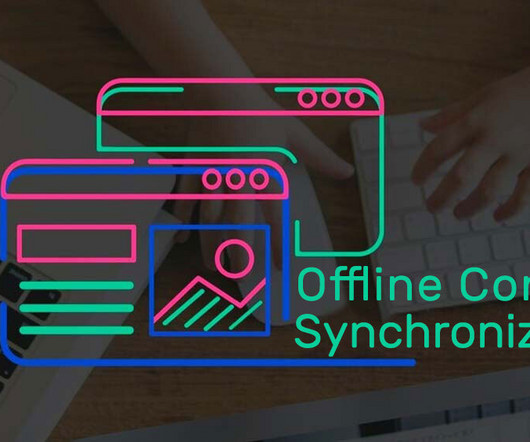
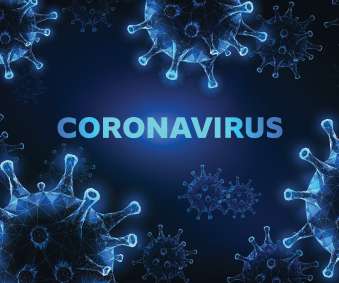










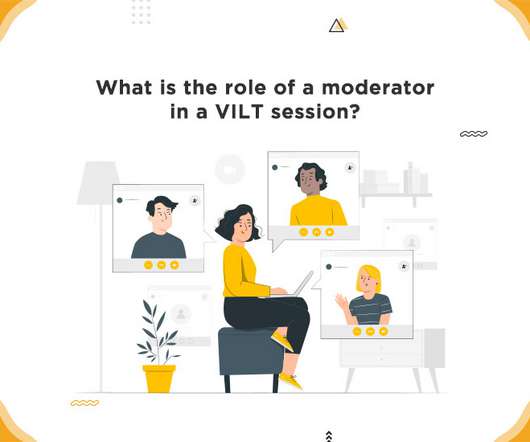


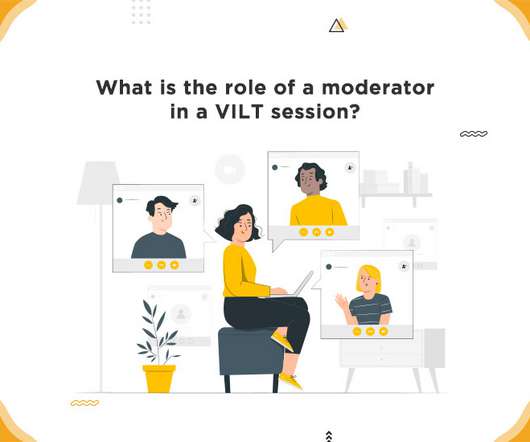































Let's personalize your content