AI, DEI, Twine: ID Links 4/23/24
Experiencing eLearning
APRIL 23, 2024
This post includes links related to AI, DEI and accessibility, Twine, freelancing, storyboarding, visual design, facilitation, and books for IDs. As I read online, I bookmark resources I find interesting and useful. I share these links about once a month here on my blog. This was created in Midjourney and edited in Affinity Designer.




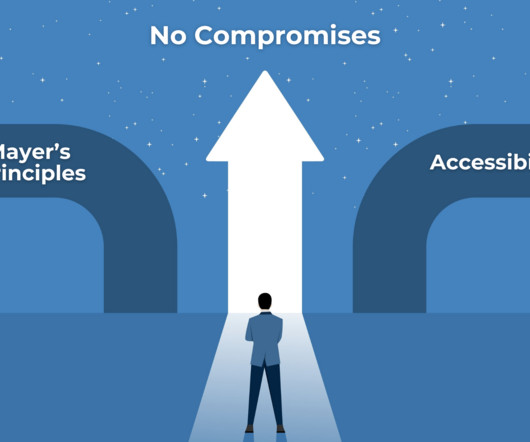



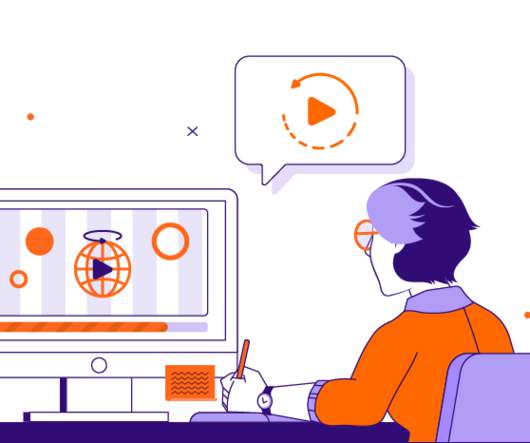






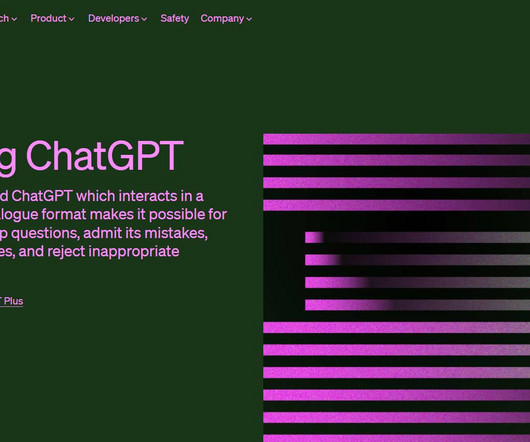
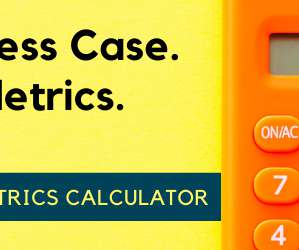




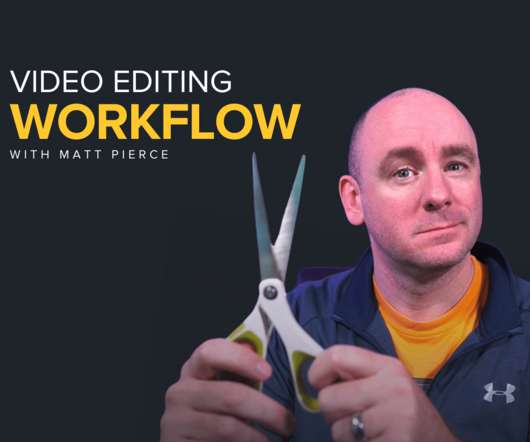
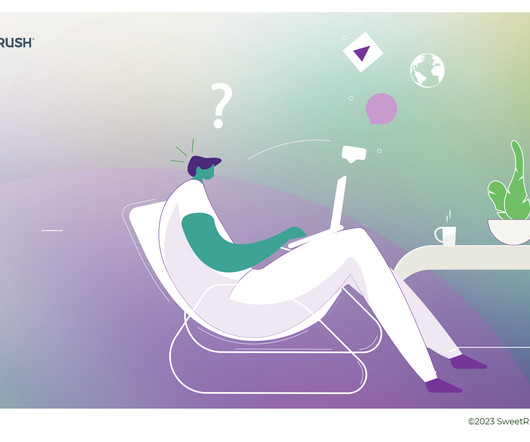










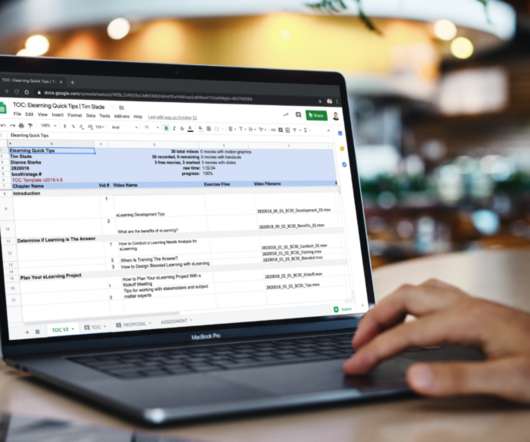


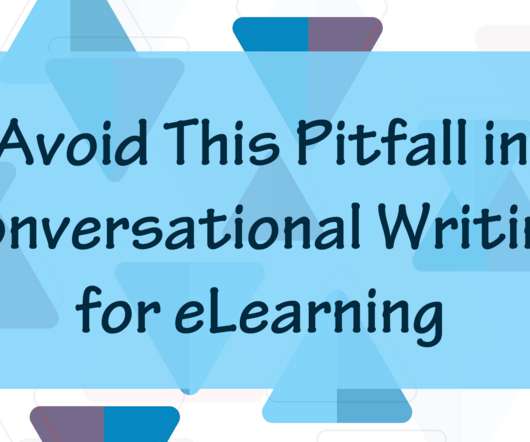
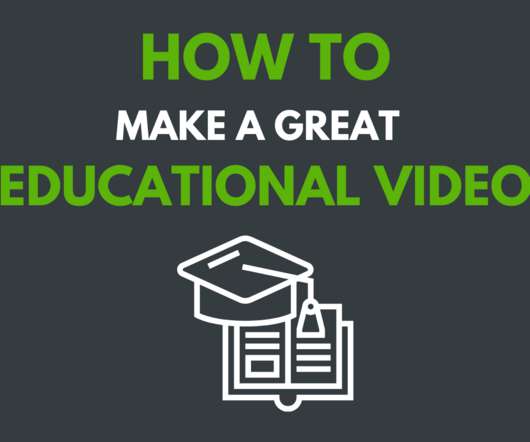










Let's personalize your content