How To Design eLearning That Delivers Results With Tim Slade
TechSmith Camtasia
SEPTEMBER 30, 2020
It was through this experience that Tim realized he had enough good content to write an entire book on the subject of eLearning and helping ‘newbies’ become expert eLearning designers. “ For more expert advice and tips visit TechSmith Academy on YouTube or listen to the Podcast.







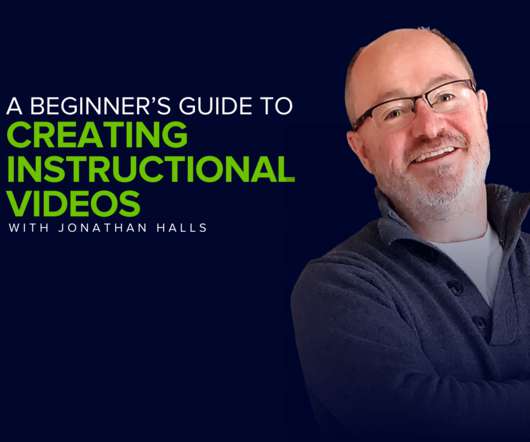








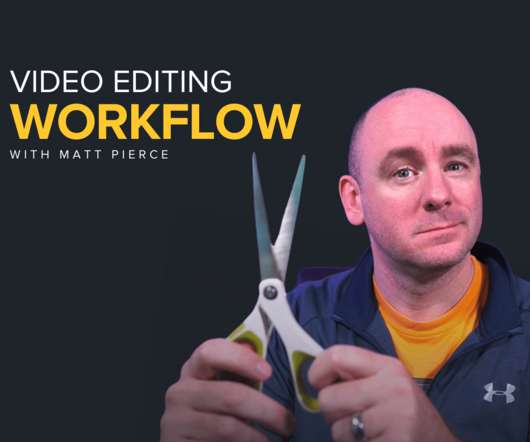



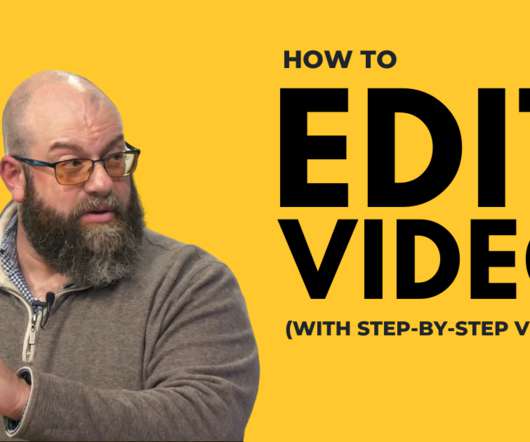
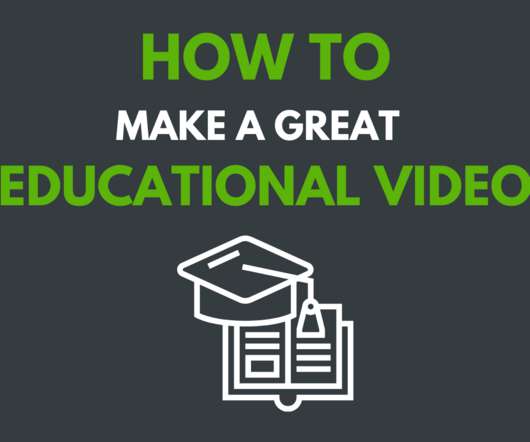


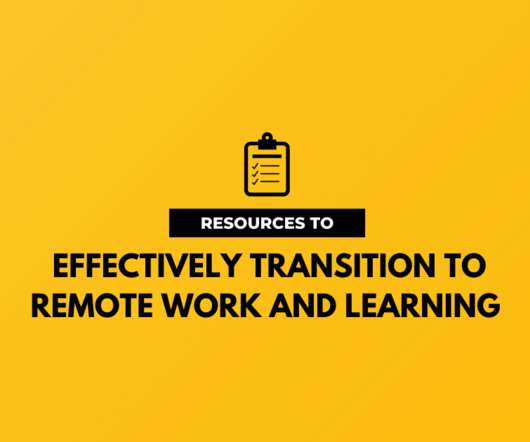


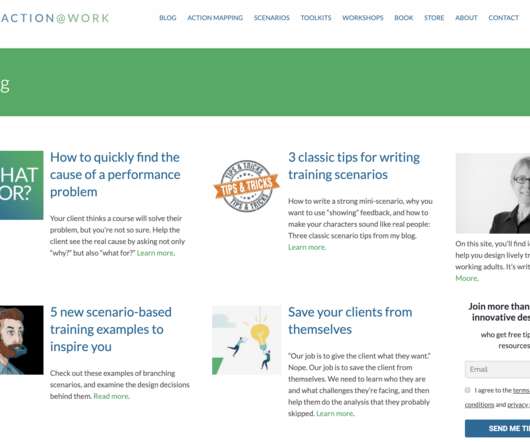









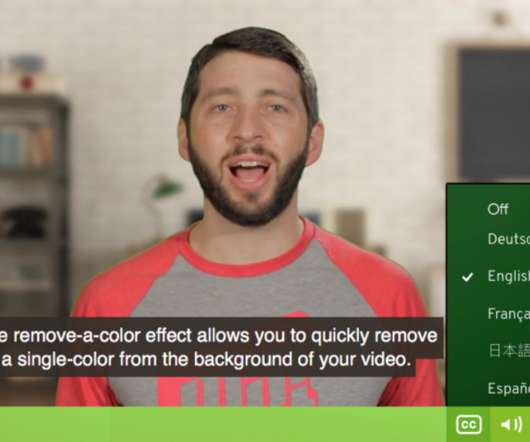










Let's personalize your content