How to Create Incredible Software Demo Videos (No Experience Necessary!)
TechSmith Camtasia
JULY 19, 2022
Step 2: Write a script. If your video will include any voiceover (sometimes called narration), make sure you write a script detailing exactly what you or your voiceover person will say. However, many software demo videos may not need voiceover, or you have someone else do the voiceover for you.











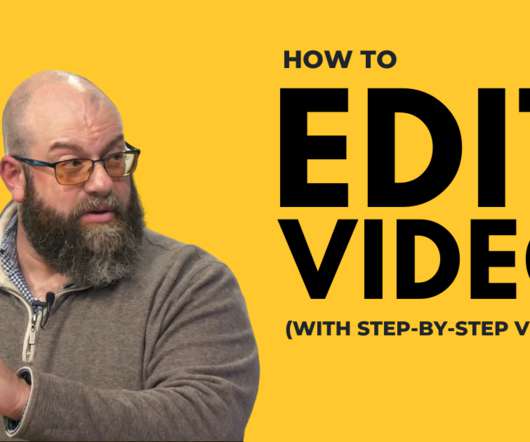
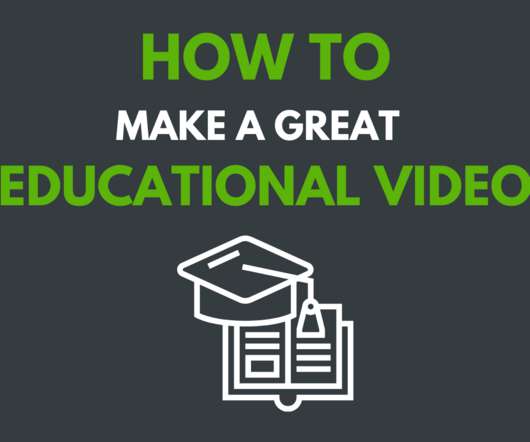


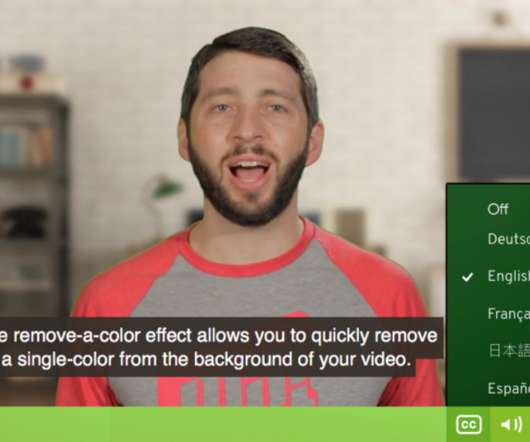










Let's personalize your content