AI Tools to Enhance L&D in Manufacturing
Nvolve
MAY 3, 2023
They can start by inputting the URL of the article or uploading the text file, and Fliki will do the following: Summarize the content: Fliki’s AI-powered algorithms will extract the key points and essential information from the text, creating a concise script suitable for a video format.








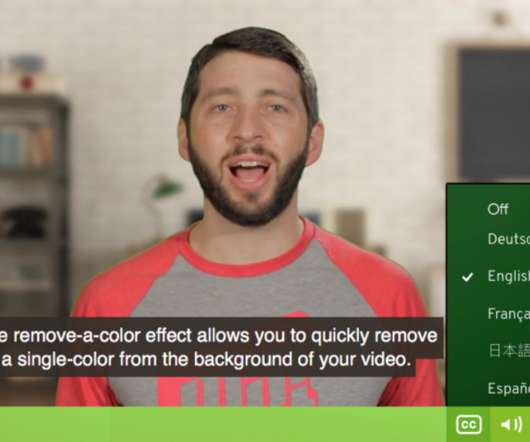










Let's personalize your content