Is HTML5 Ready for eLearning Development?
Upside Learning
MAY 5, 2010
Audio/Video Support – HTML5 has added new video and audio tags that can play video/audio in a browser without a plugin but it doesn’t officially support any video or audio format. A few browsers like Firefox support Ogg Theora (an open source format) while others like Safari support H.264


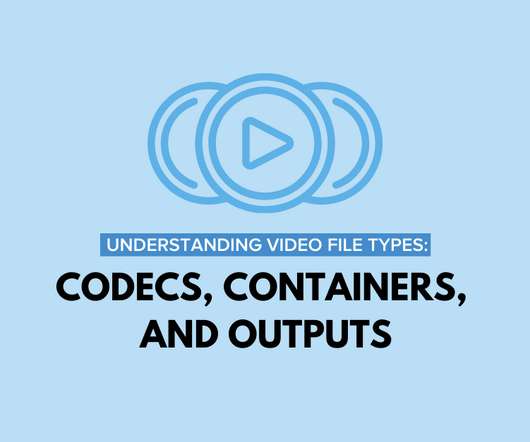

















Let's personalize your content