How To Improve Communication in E-Learning
LearnDash
NOVEMBER 8, 2018
Offer synchronous communication. In many ways, synchronous communication seems to fly in the face of the online education ethos. Simply pick your communication medium of choice, such as Skype or Google Hangouts, and post a calendar of your available office hours. Be involved on the discussion forums.


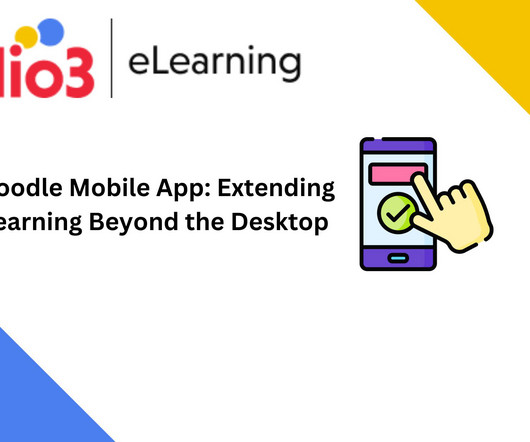







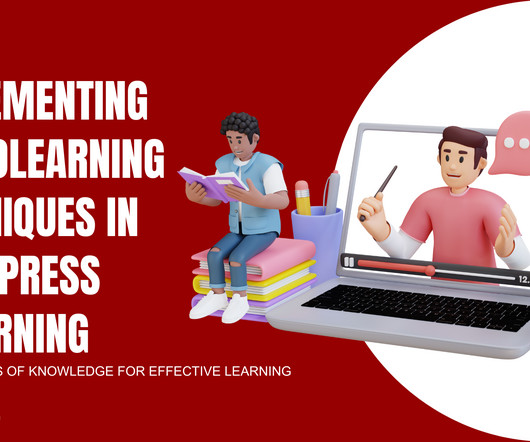












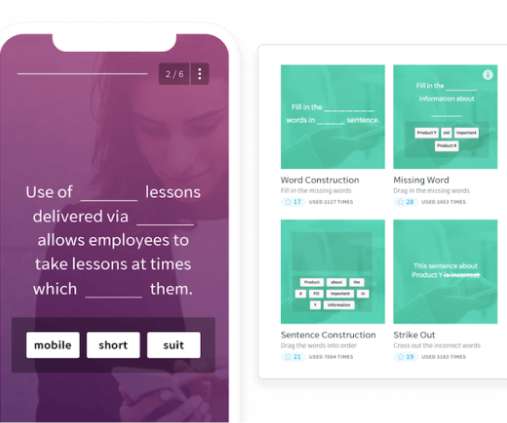

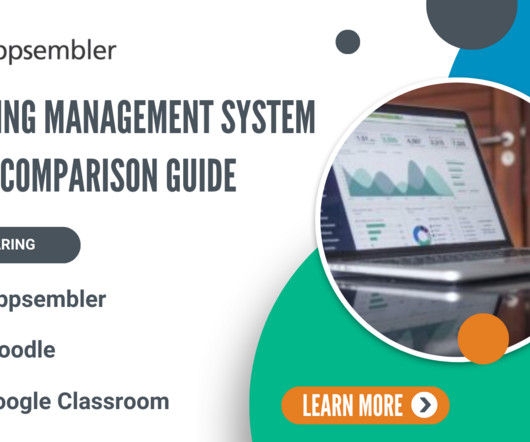






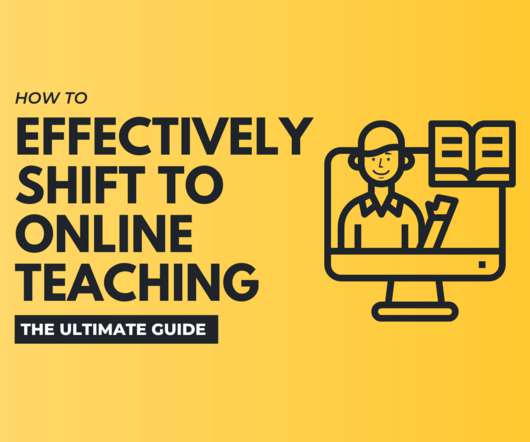

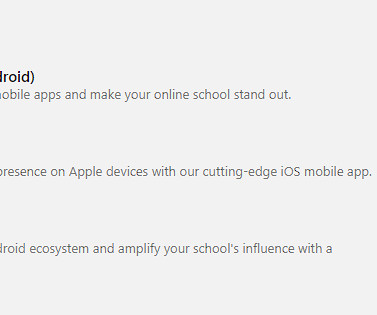











Let's personalize your content