eLearning: Adobe Captivate and Microsoft PowerPoint
The Logical Blog by IconLogic
SEPTEMBER 3, 2014
If you're using a legacy version of Captivate (even version 4 and 5), the steps below will work for you just fine. The Convert PowerPoint Presentations dialog box opens, offering a few controls over how the presentation is imported. In fact, Captivate has supported PowerPoint imports for years.







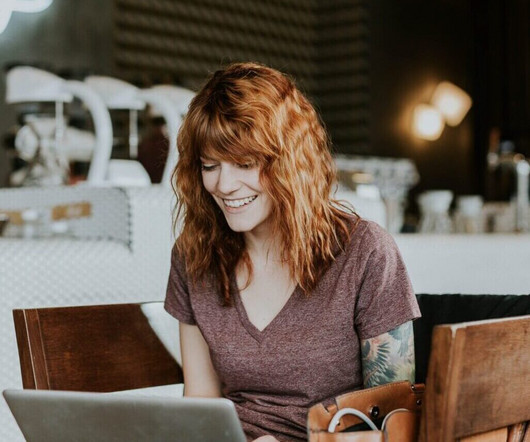













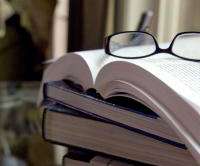

















Let's personalize your content