Creating Engaging Courses for Professional Training
Academy of Mine
FEBRUARY 17, 2022
During this interview , we explained what instructional design is, course authoring and delivering eLearning with an LMS, the difference in creating learning materials for academic institutions vs. for-profit businesses, and much more. Instructional designers are like architects when it comes to eLearning and creating training courses.

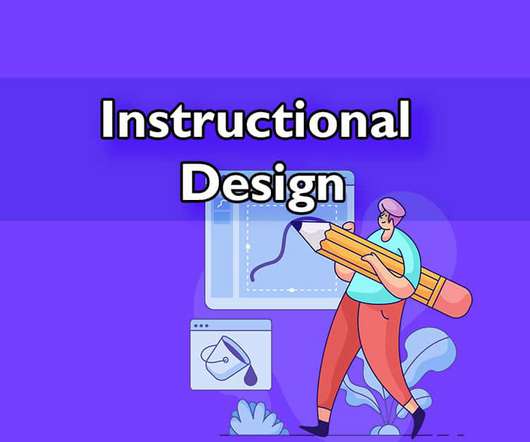


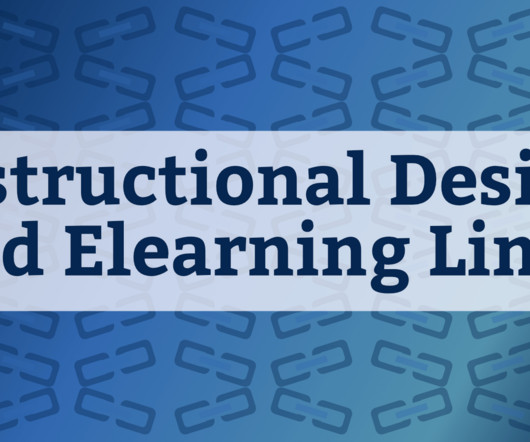




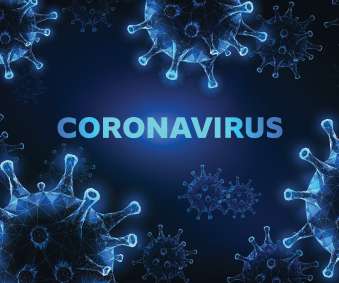


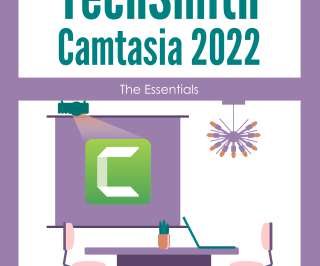


















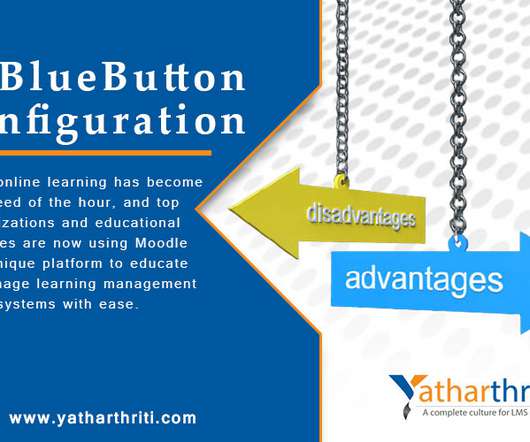























Let's personalize your content