Twine Chatbot Improvements
Experiencing eLearning
MAY 10, 2022
You can try the improved version of the chatbot yourself. In the original version, the chat is 50% of the width of the screen, with a brown color scheme. In the updated version, it’s 35% of the width, so it looks more like a phone or narrow chat. They released Version 0.0.9 Try the Twine chatbot. in February 2022.

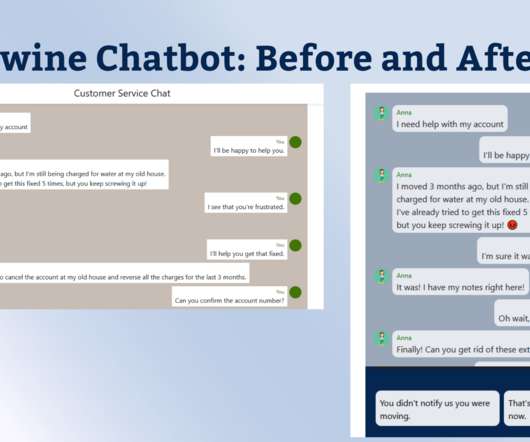
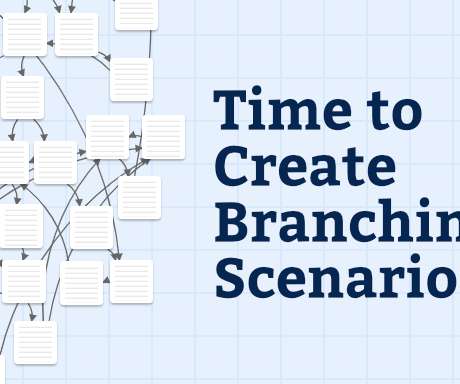

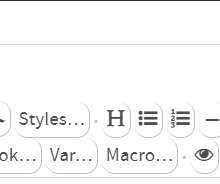


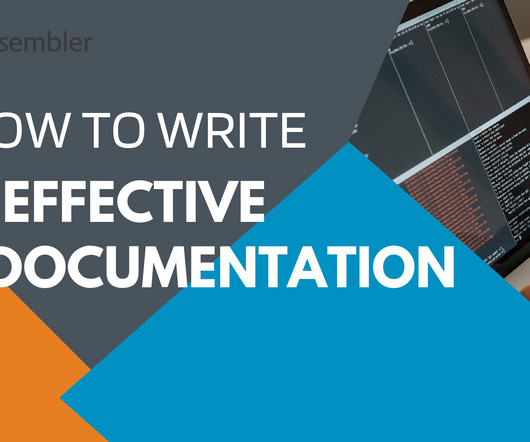




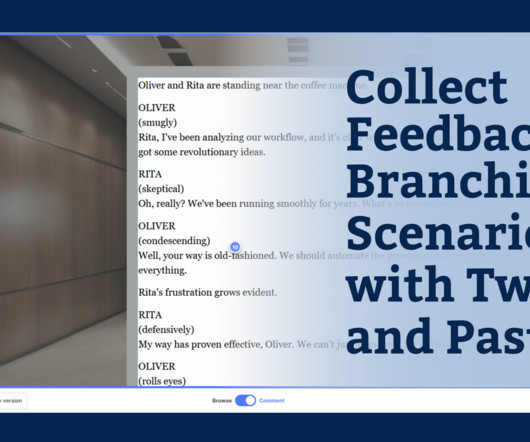
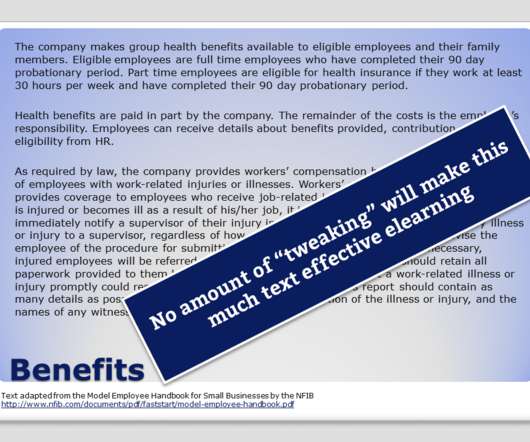
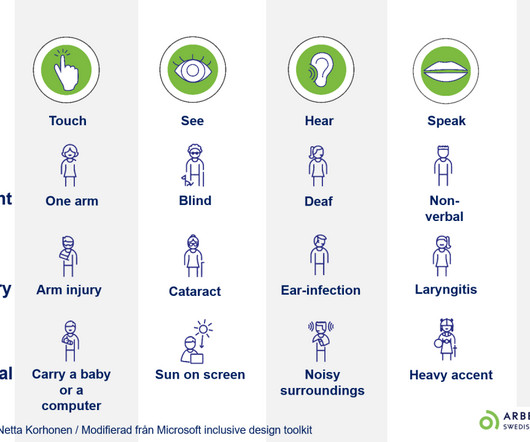



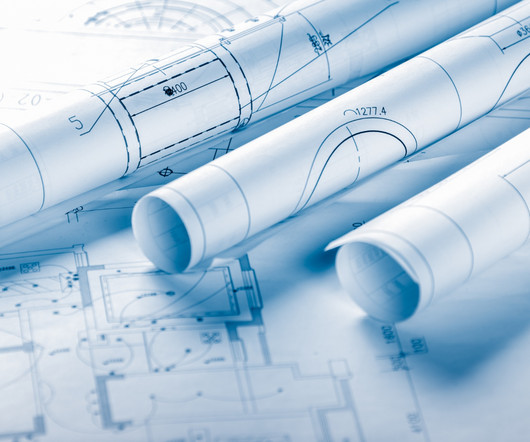
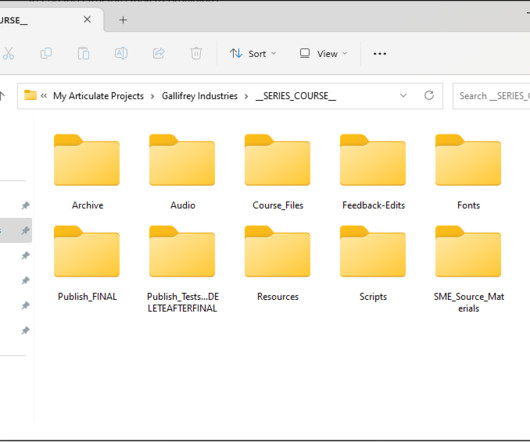
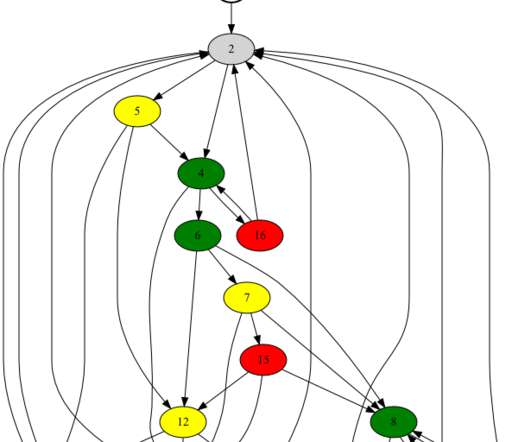
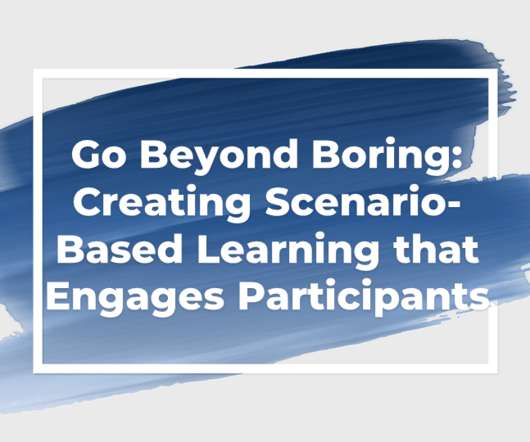


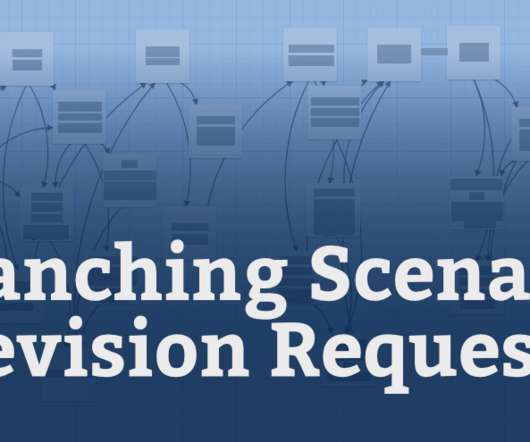

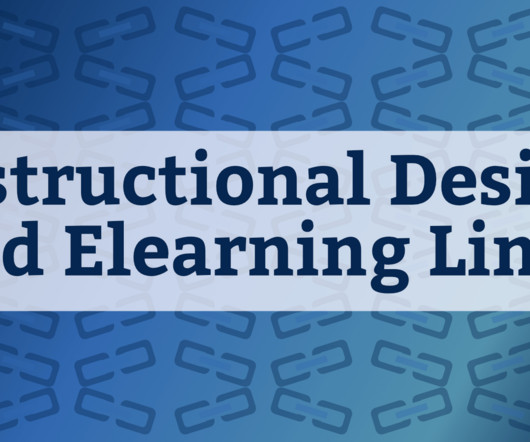



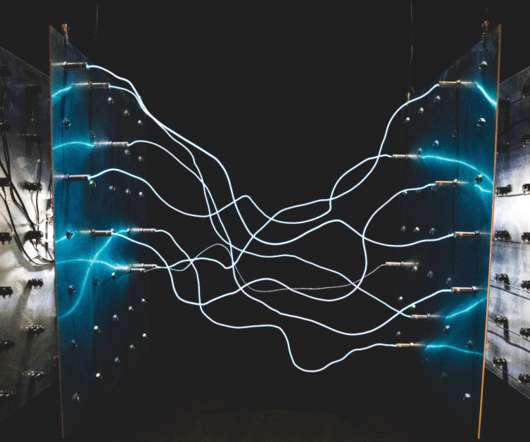






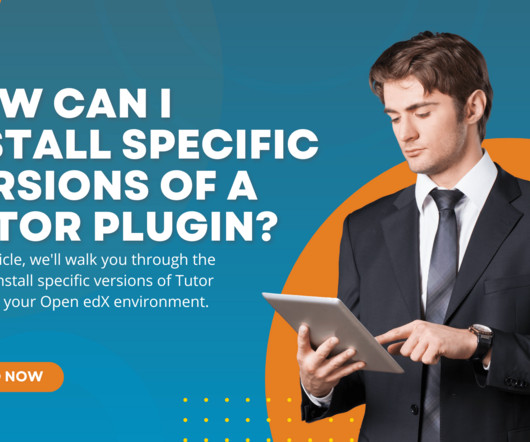















Let's personalize your content