Reproduce your content with an Offline SCORM Player in just few steps
Paradiso
OCTOBER 22, 2018
Managing your LMS content in offline mode with the Offline SCORM Player tool, from Paradiso LMS, is very easy. The Offline SCORM Player is the tool that allows you to access SCORM courses without the need to have an internet connection. This is how an Offline SCORM player runs in your mobile device.















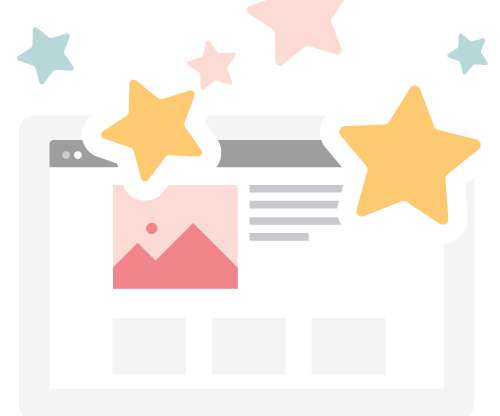




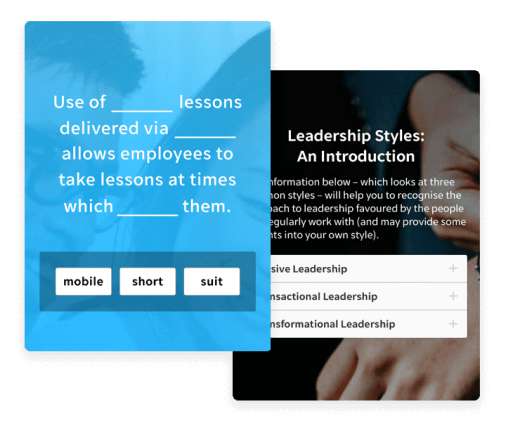

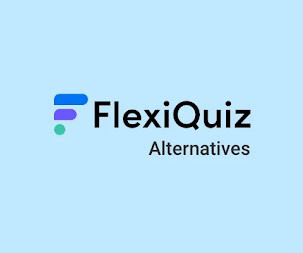
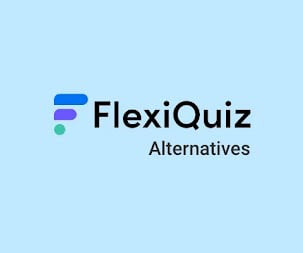


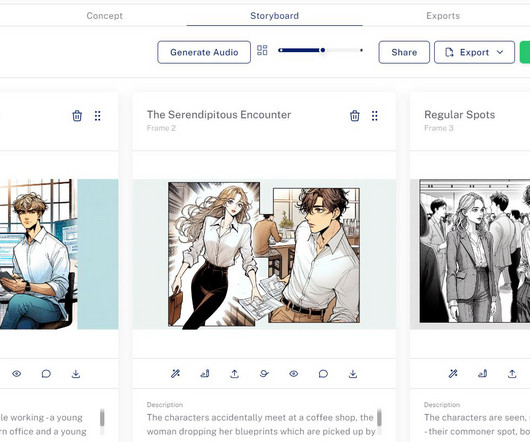


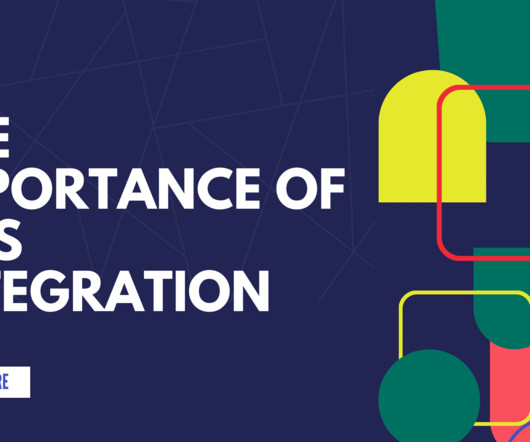

















Let's personalize your content