Using Evernote to Design and Deliver Training
Mindflash
AUGUST 22, 2011
On Thursday, August 18, I attended the first ever Evernote Trunk Conference in San Francisco. I have been a light user since early 2010, but recently I have taken on so many projects that I have been searching for an organization system that works for me. Evernote is not just a place to record ideas. I wanted to learn more.







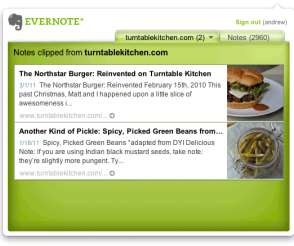


















Let's personalize your content