5 Best Practices of creating an eLearning Video
Wizcabin
SEPTEMBER 2, 2019
The higher the file size, the harder it becomes to watch for mobile users with a poor connection. There are excellent tools out there that will help you reduce your videos as much as possible without compromising the quality. Develop or convert videos to MP4. Develop or convert videos to MP4.


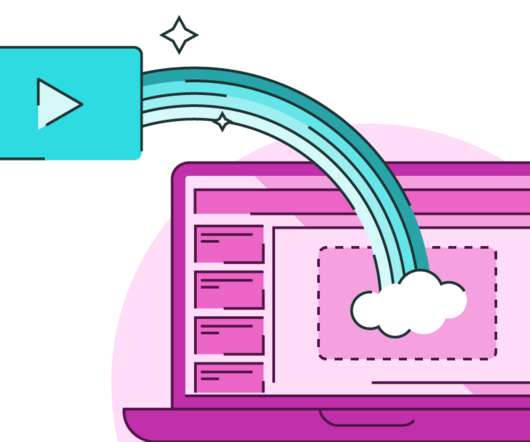












Let's personalize your content