10 Types of Corporate Videos For Every Business
fewStones
MARCH 22, 2024
Animated Videos Animated videos use illustrations, graphics, and motion to convey information, stories, or concepts in a visually engaging and dynamic format. By addressing common concerns in a video format, businesses can streamline the customer journey, alleviate uncertainties, and facilitate informed purchasing decisions.








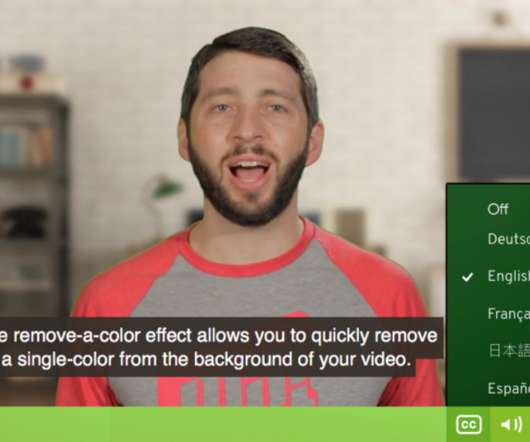










Let's personalize your content