10 Low-Cost Ideas for Employee Training
The Training by Nelle Blog | Corporate Training and Consulting
OCTOBER 3, 2019
To get the ball rolling, simply write down the scenario you'd like to address, transform it into a case study format and let your employees reflect on the outcome of the scenario. These are are valuable learning lessons for your employees to study and learn from, and they shouldn't go unnoticed.




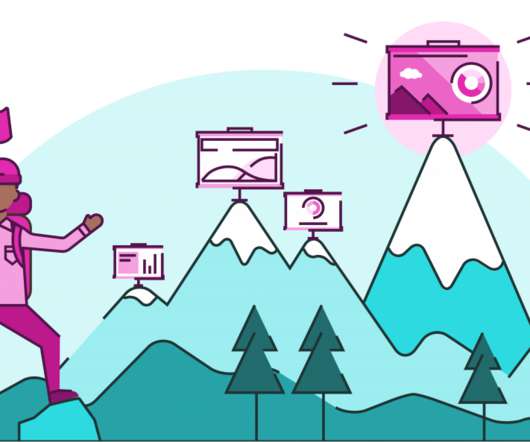










Let's personalize your content