Free Storyboard Templates for e-Learning
eFront
DECEMBER 12, 2010
News from the e-learning frontier Pages Home About Community Free e-Learning Resources Contribute to the e-Learning Community 12/12/2010 Free Storyboard Templates for e-Learning What I really like about the e-Learning community is that the most e-Learning professionals have a great passion of sharing their knowledge.







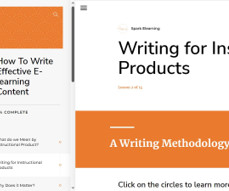













Let's personalize your content