Publishing Adobe Captivate Projects: SWF, HTML5, or Both?
The Logical Blog by IconLogic
OCTOBER 8, 2015
by Kevin Siegel If you attend our Adobe Captivate Beginner class , you will learn how to publish projects as SWF (for desktop users) and HTML5 (for mobile users). Publishing in Captivate takes your source content and outputs it into a format that can be consumed (viewed) by the learner.







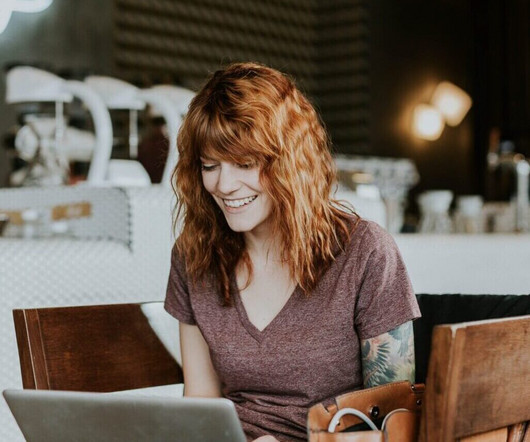













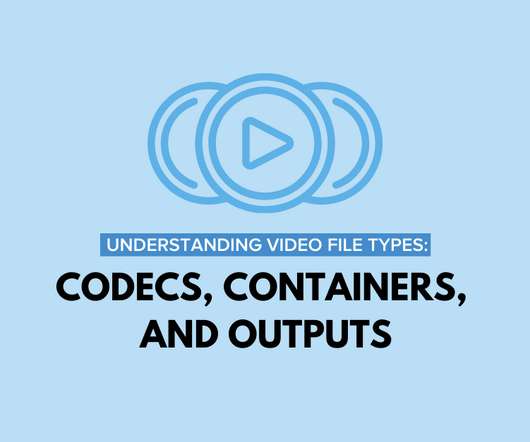




















Let's personalize your content