1st update on 10 Tools Challenge 2013
Jane Hart
JANUARY 17, 2013
3- Google Docs/Drive 87- OpenOffice. VIDEO, AUDIO & IMAGE TOOLS. Photo/image. You might want to select tools from different categories or else explore a number within the same category. OFFICE TOOLS. Office suites. Document tools. 19- Word 59- Scribd. Presentation tools. Spreadsheet tools. 81- Excel. Blogging.







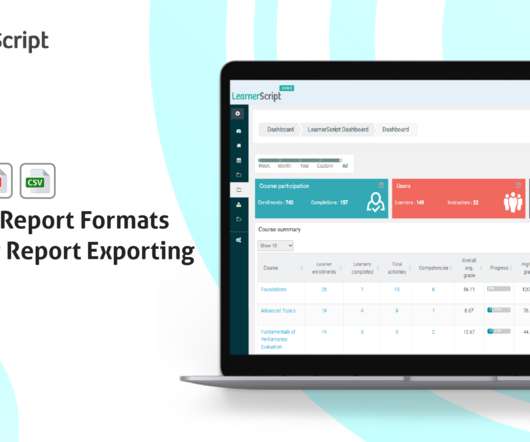
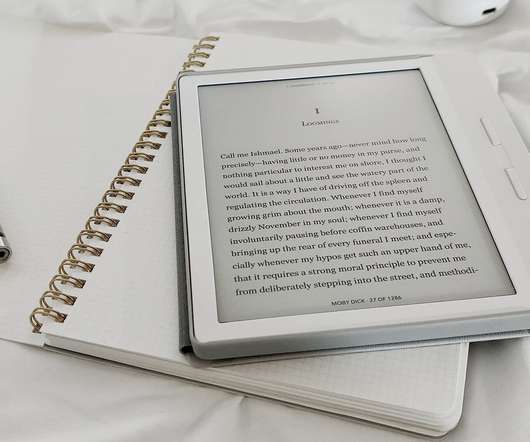













Let's personalize your content