AI Images, Scenario Choices: ID Links 10/15/24
Experiencing eLearning
OCTOBER 15, 2024
An odd tip from Twitter/X–use a file name with an extension for raw images as part of the prompt to generate realistic looking photos. I assume this is somehow prompting the model to look for those raw photos, but I wouldn’t have thought of trying this. Free Image Vectorization Convert PNG files to SVG.









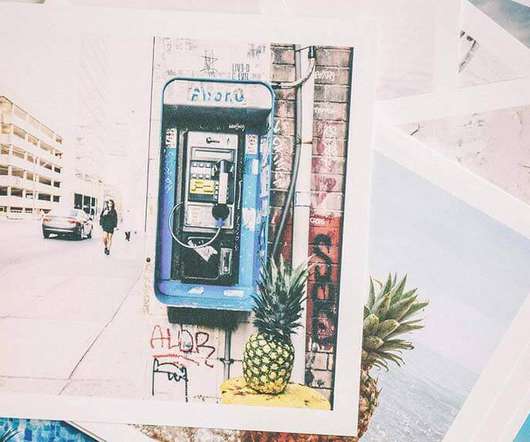





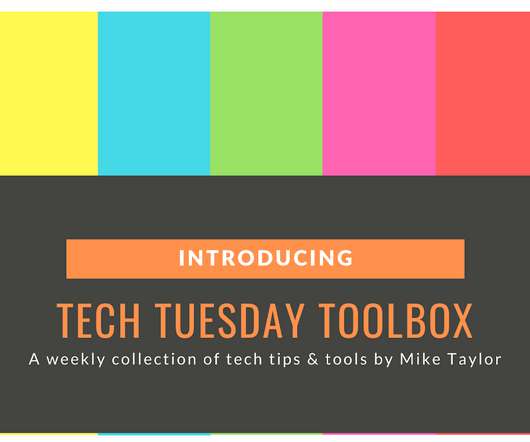



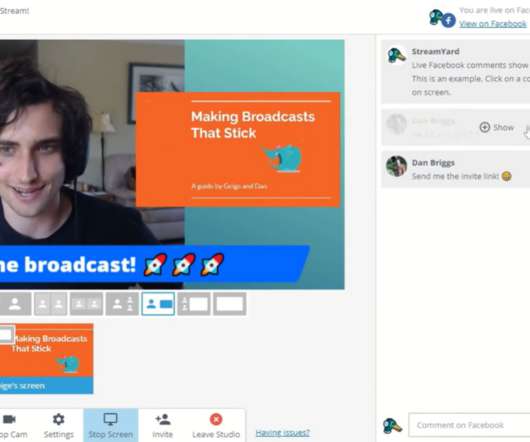
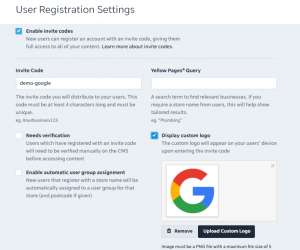
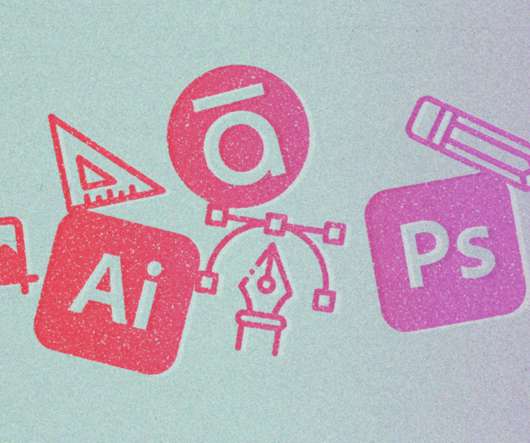

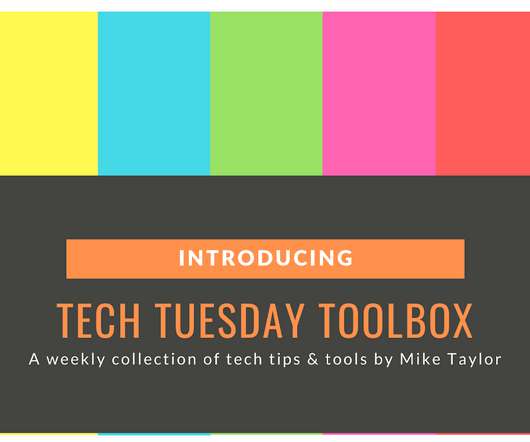










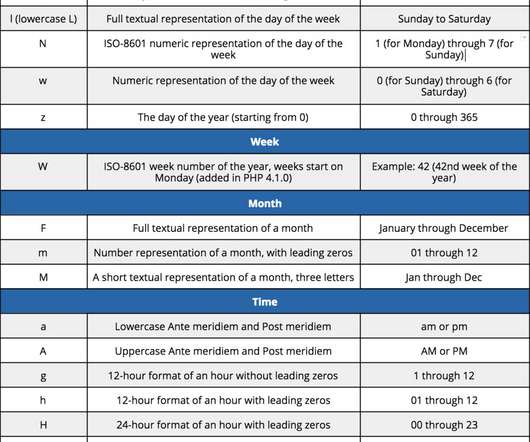










Let's personalize your content