Adobe RoboHelp: Searching Made Even Better
The Logical Blog by IconLogic
FEBRUARY 6, 2023
When I teach RoboHelp , I tell my students and the three main areas users will rely on to get help in a help system are the table of contents ( TOC ), Index , and Search. Of the three, Search wins the award for being the most used feature. This presents a conundrum. The solution is to create an extra section on the TOC.

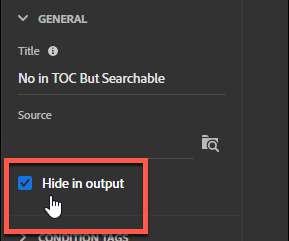



















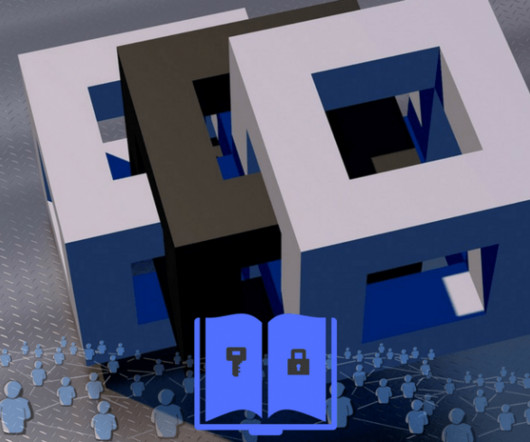

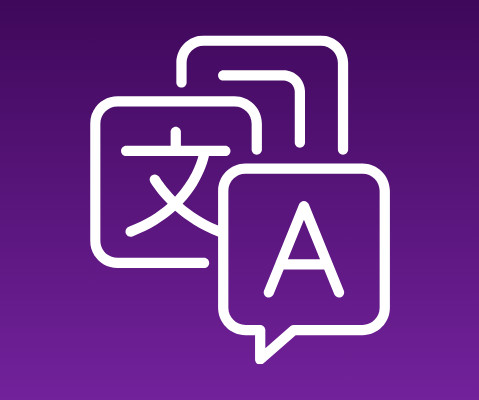




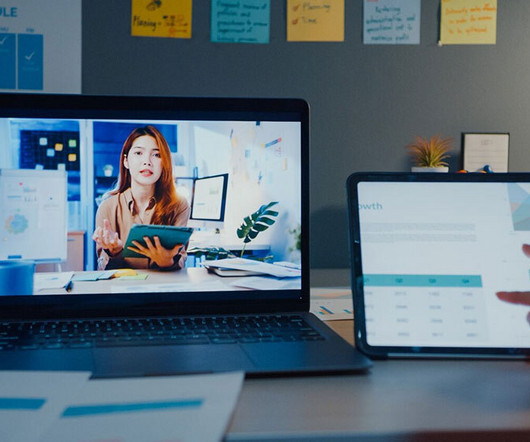
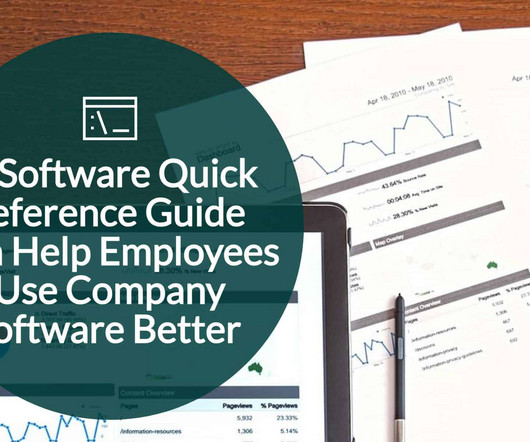






















Let's personalize your content