Do Text-To-Speech Voices Actually Sound Real? Learn How This Works For Your L&D Strategy
eLearning Industry
MAY 11, 2021
Even if you understand the benefits of text-to-speech in terms of cost-savings and time-savings for your company, you may be wondering: what about quality? How real can text-to-speech voices actually sound? This post was first published on eLearning Industry.



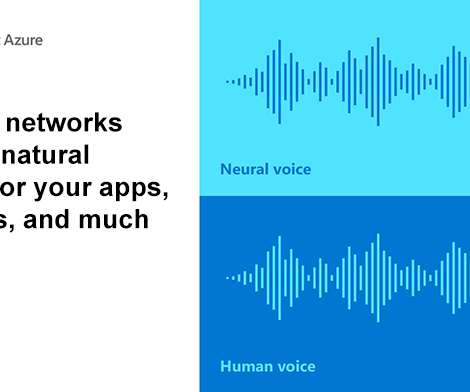
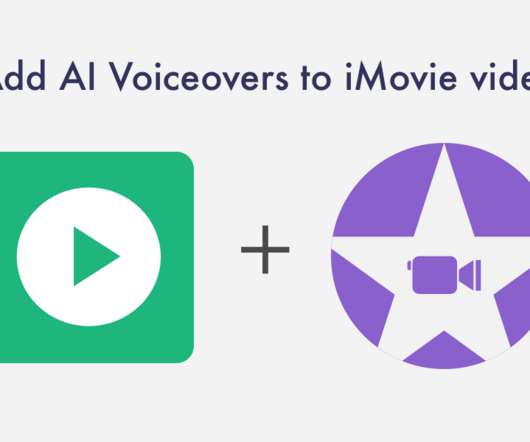




















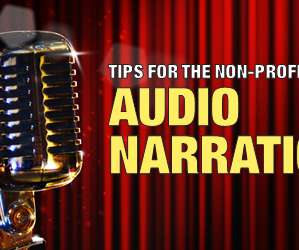
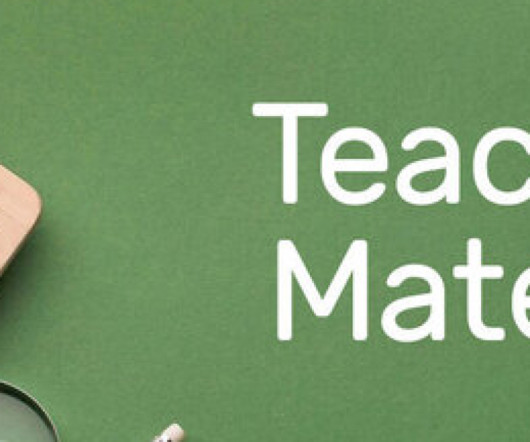






















Let's personalize your content