The critical role of accessibility in elearning
Limestone Learning
MAY 15, 2024
Implementing accessibility in elearning Creating accessible elearning content requires thoughtful design and the integration of various accessibility features: Visual accessibility: Include alternative text for images, use sufficient contrast for text and background and ensure that all information conveyed with color is also available without color.

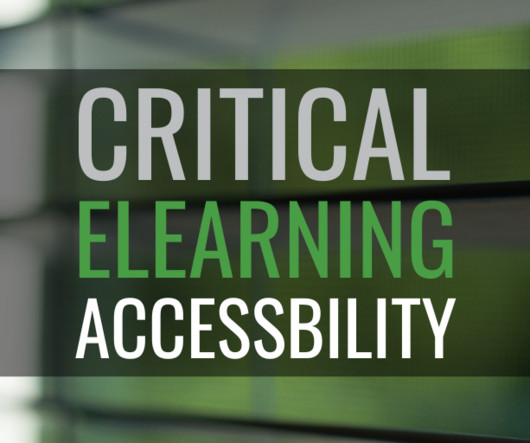




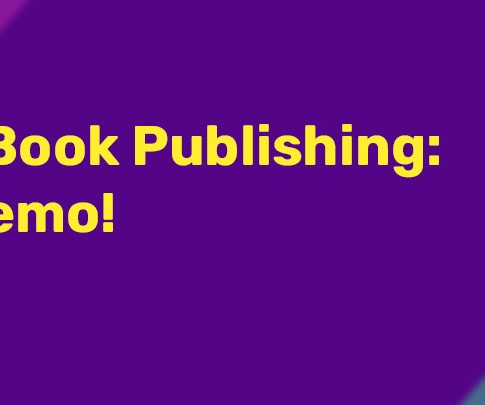




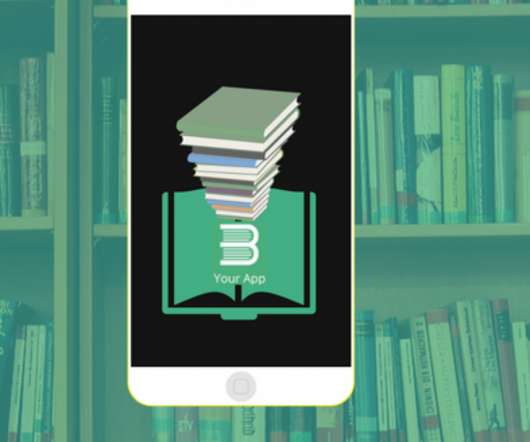






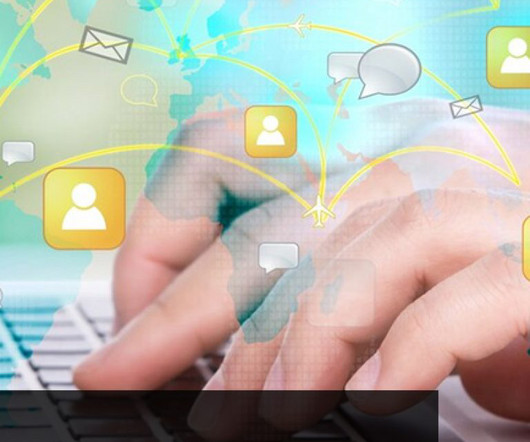


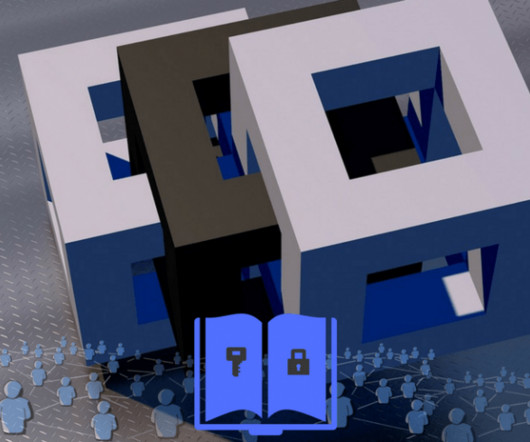

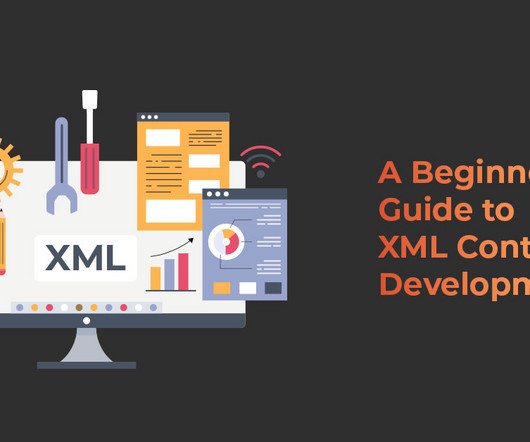






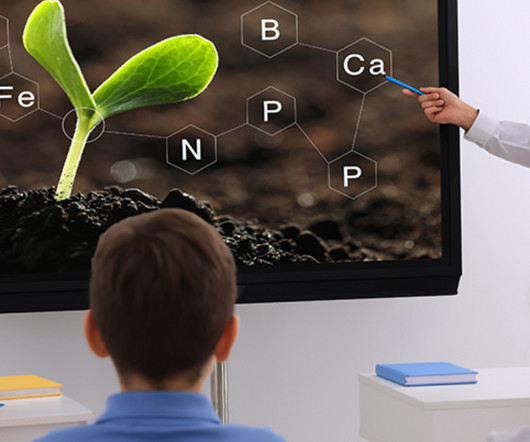





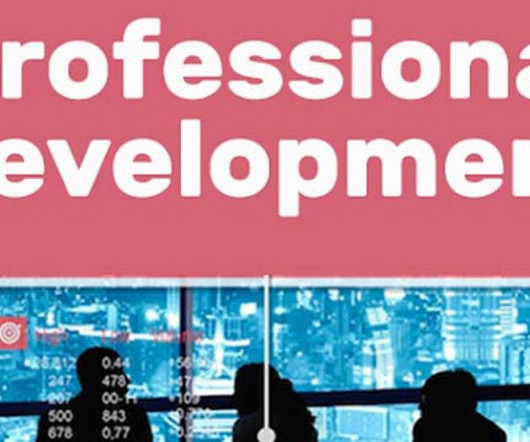





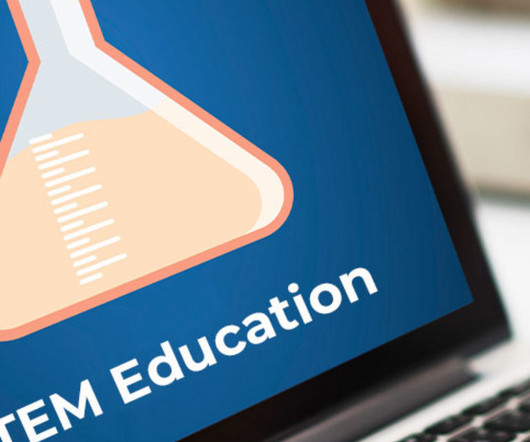










Let's personalize your content