Interactive eBook Apps for Education: Read Aloud & Text-to-Speech
Kitaboo
MAY 10, 2024
Close to 40% of kids and young adults reported enjoying listening to audio content. Moreover, features like text-to-speech and read-aloud capture and retain the attention of students and help them comprehend topics better. It incorporates videos and images alongside the text, creating a more engaging learning experience.


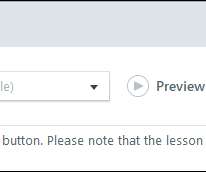


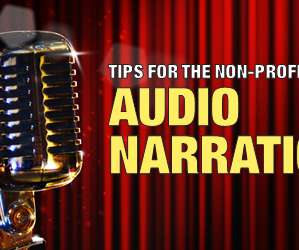

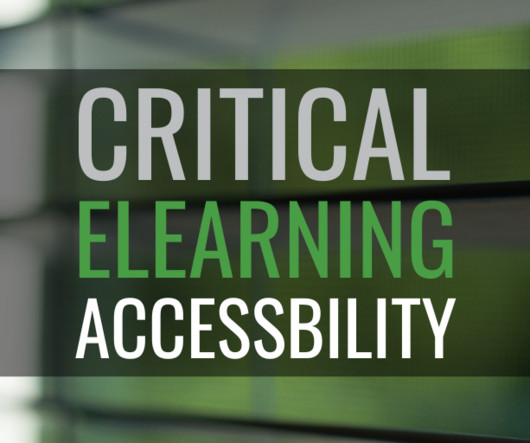





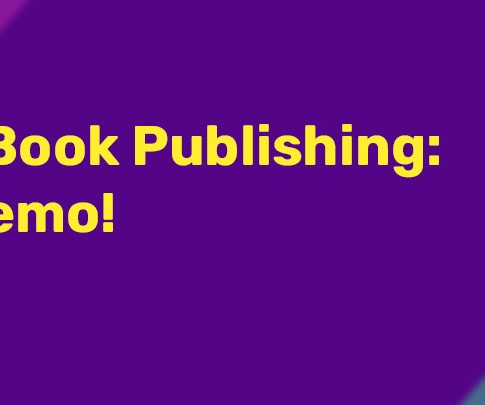






















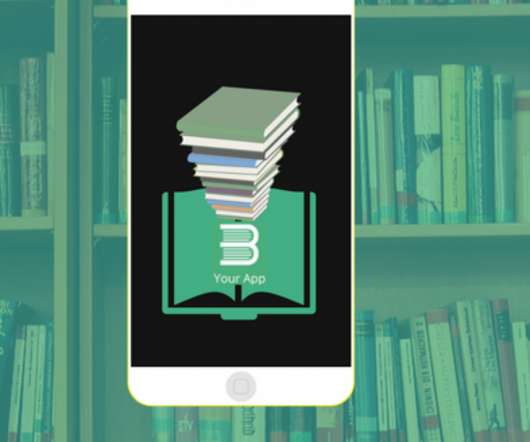







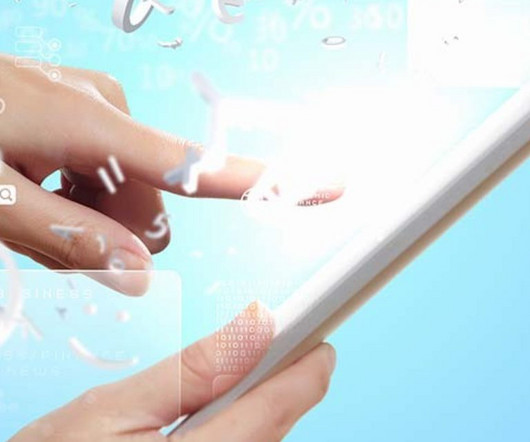










Let's personalize your content