3 ways to migrate face-to-face training online
BrightCarbon
JUNE 29, 2022
You might also want to add title and end slides to make the videos look neat and professional. Pros: If you’re a dab hand at video editing this option is quick and cheap. Audio and visual quality can be hit and miss when recording live sessions. dodgy PowerPoint slides!). High quality audio and visuals.

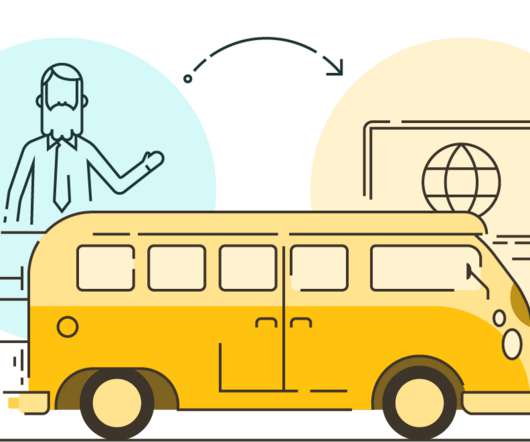




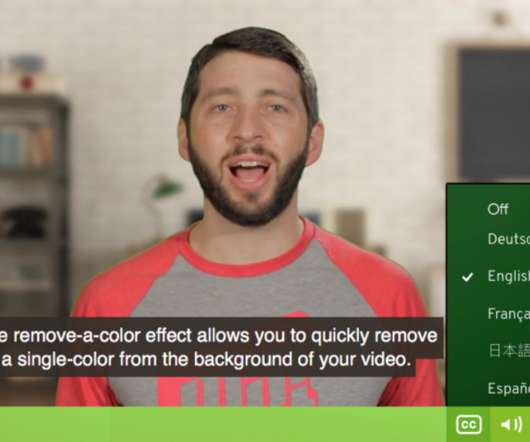










Let's personalize your content