10 Low-Cost Ideas for Employee Training
The Training by Nelle Blog | Corporate Training and Consulting
OCTOBER 3, 2019
In terms of pricing, Microsoft PowerPoint (standalone, not including full Microsoft Suite) will cost you about $109, for 1 user (both PC and Mac) in the Microsoft Store, but you can shop around and check out other vendors such as Amazon, Overstock or Office Max/Depot. In the case of training, the more interactive, the better.




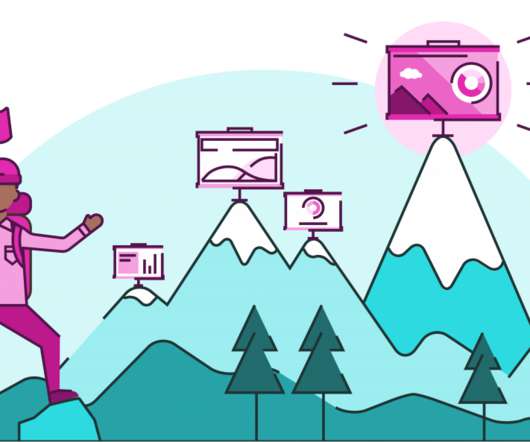










Let's personalize your content