PowerPoint 2008 for the Mac: Give a Presentation From Your iPod
The Logical Blog by IconLogic
MARCH 19, 2010
Note: You have a choice of either JPEG or PNG from the Format drop-down menu. If you were posting images to the internet it might be in your best interest to choose PNG. Select the Photos tab at the right of the iTunes window. Select Sync photos (put a check mark next to the option). Click Send to iPhoto. Quit iTunes.







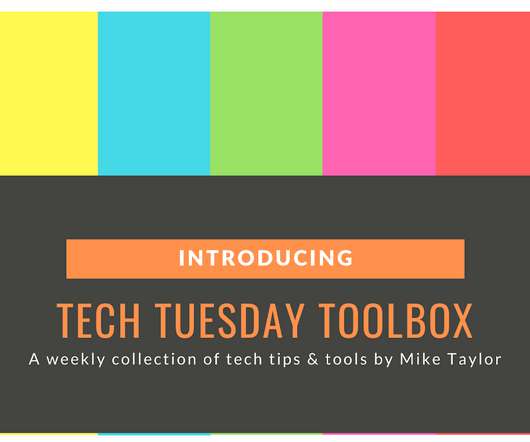






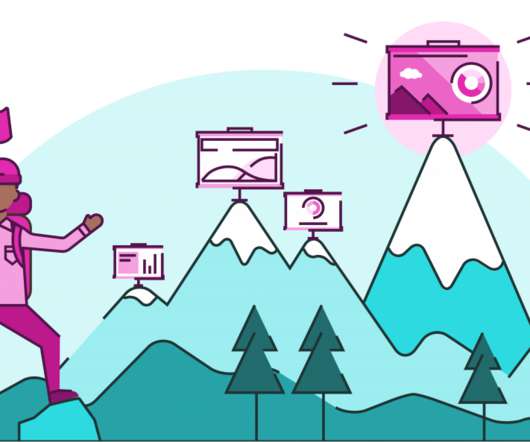










Let's personalize your content